Zumspot & MMDVM Hotspot page
Some information on the Zumspot project & other MMDVM devices.
D-STAR Information page.
DMR here.
Fusion/YSF here.
HOME
NEWS REPEATERS
FREQUENCIES
LINKS
What Hotspot to Buy
"Let's keep the RADIO in HAM RADIO"
ZumSpot and other HOTSPOT MMDVM NEWS:
2024-02-09
Another Pi-Star OS Upgrade. This time v 4.3.0(Beta) has Bookworm.
"08-Feb-2024 **Version 4.3.0 BETA** - Available for Download.
This release upgrades the base OS from Bullseye to Bookworm."
I can tell you that Bookworm breaks a lot of old stuff, so follow the notes
on this Beta for testing.
2024-01-24
Big OS change to Bullseye for Pi-Star 4.2.0 (Beta)
No upgrade path, so download the new image and import your settings.
Here is info:
"Pi-Star 4.2.0 Beta release is out.
This is, as far as we know ready to go, however we'll need more beta testers to know for certain. There may be bugs so we'll need you guys to find them and report any you find back to us.
This is an OS upgrade to Bullseye, and is pre-updated with the newest binaries (as released into 4.1.x)
Its Download only (no update path from the current releases) ".
Pi-Star Beta Downloads
2024-01-19
Another Upgrade of Pi-Star to version 4.1.8 with Dashboard 20240119.
It's mostly 'behind-the-scenes' stuff, and getting ready for M17 mode.
M17 among other things....
2024-01-05
After a few months of quiet, there is now an Upgrade to Pi-Star.
Pi-Star:4.1.7 / Dashboard: 20240105
In Pi-Star dashboard go to the Configuration page and you will see the yellow
title bar with the "Upgrade" notice.
If you don't see that notice then run the "Upgrade" from the Admin page.
Before you click on the "Upgrade Pi-star" in the title bar, do a Backup to save
your current configuration just in case.
2023-12-15
It seems there has been little work done on Pi-Star for awhile.
My dashboards show "Pi-Star:4.1.6 / Dashboard: 20230924 ".
At the same time a new Hotspot image has been created and is in active
development. The W0CHP Project.
It is similar to Pi-Star, complete with a full Raspbian OS image and
with similar setup. However, I did not find a way to import Pi-Star
configuration into the new system.
The Pi2-Pi4 image is here:
Raspberry Pi Disk Image (for RPi Zero, Zero 2 and Models 2, 3, 4, etc.):
WPSD_RPi_Latest.img.xz.
2023-08-15
News that the famous Zumspot Hotspot is available from a Canadian Dealer.
The same dealer that provides the excellent Anytone DMR radios.
https://premier01.com/PR-Zumspot.html
2022-07-24
Not that much new on the Hotspot scene as many suppliers deal with component supply
issues. However, ZUM RADIO, the makers of the best ZUMSPOT have a new ZUMRadio Facebook page
and a new ZUMRadio Website where you can get the latest info on their ZUM Radio product.
2021-07-25
Changes to the IPSC2 server name and address for DMR HOTSPOTS.
In Pi-Star, when selecting a DMR Master, select this for CAN-TRBO Network:
DMR+_IPSC2-CAN-TRBO-HAMNET
..and yes it is on HAMNET IP address 44.31.14.13
2021-02-27
The Pi-Star Hotspot software continues to evolve with a number of minor tweaks and upgrades.
The current version is:
Pi-Star:4.1.4 / Dashboard: 20210224
I highly recommend upgrading to v4.14.
A very good source for info is the Amateur Radio Notes website by Toshen, KE0FHS.
He keeps his website right up to date with detailed instructions on configuration and
operation.
For General Hotspot operation, an updated section on Hotspot best practices is worth reading too.
2020-04-06
In earlier posts I mentioned the problem of no USB Boot for the new RPi4. I had hoped by
now that a software update would fix this. My other SSD based server is working great and
it boots directly on the RPi3.
Today I used a half & half method which boots from a SD card but runs from the SSD
on the USB3 port. Here is the article: Raspberry Pi 4 USB Boot Config Guide for SSD.
Basically you just boot up on the SD card with the full Buster system you have, and the
clean SSD drive plugged into USB3 port. Use "Accessories/ SD Card Copier" to copy both Boot
and Roofs from the SD to SSD and set "New Partition UUIDs". Then you edit /boot/cmdline.txt
on the SD card to point to the new UUID for the rootfs in the SSD, and do the same with
/etc/fstab. That means the system will then BOOT from SD but have rootfs on the SSD.
It takes about 25 seconds to boot, but the good thing is the SSD runs blazingly fast with
benchmarks of 303 MB/s on Read and 187 MB/s on Write.
Note that the nice Sabrent SSD case I was using before will not work with this method.
Instead I bought some ELUTENG 2.5 SATA to USB 3.0 Adapters from Amazon as recommended
in the article. That's the Seagate Baracuda 256 GB drive shown earlier but now with the
RPI4 setup today:
 2020-04-02
Not an April Fools and no Joke, that "Micro-Node International Has Gone Out Of Business".
Nano Spot by Micro-Node
2020-03-26
After 8 versions of "Release Candidate", Pi-Star has finally Release version
"4.1.0". It's image is available now at Pi-Star Downloads..
If you already have a v4.1.0-RCn version, you can do an Upgrade from the menu
Admin/Expert/Upgrade.
For updated info on YSF2DMR mode, go to my FUSION page.
2019-02-20
The latest Pi-Star image being developed is Version 4. It is available at
Pi-Star Beta Downloads.
While the latest image is V4-RC7, note that you can Upgrade to RC8 using the Expert
menu, and then select "Upgrade".
2019-01-02
The Shark-RF group has just started taking orders for it's latest Hotspot the
OpenSpot 3 by SharkRF.
This is a signifigant upgrade from version 1 and 2. It now has Hardware AMBE encoding
that allows complete interchange between D_STAR-DMR-FUSION-P25-NXDN.
It also now includes an internal battery. You can see some early demos by looking for
"OpenSpot 3" on YouTube.
The listed price is about $325 Cdn but you get a whole lot more in this package.
2020-04-02
Not an April Fools and no Joke, that "Micro-Node International Has Gone Out Of Business".
Nano Spot by Micro-Node
2020-03-26
After 8 versions of "Release Candidate", Pi-Star has finally Release version
"4.1.0". It's image is available now at Pi-Star Downloads..
If you already have a v4.1.0-RCn version, you can do an Upgrade from the menu
Admin/Expert/Upgrade.
For updated info on YSF2DMR mode, go to my FUSION page.
2019-02-20
The latest Pi-Star image being developed is Version 4. It is available at
Pi-Star Beta Downloads.
While the latest image is V4-RC7, note that you can Upgrade to RC8 using the Expert
menu, and then select "Upgrade".
2019-01-02
The Shark-RF group has just started taking orders for it's latest Hotspot the
OpenSpot 3 by SharkRF.
This is a signifigant upgrade from version 1 and 2. It now has Hardware AMBE encoding
that allows complete interchange between D_STAR-DMR-FUSION-P25-NXDN.
It also now includes an internal battery. You can see some early demos by looking for
"OpenSpot 3" on YouTube.
The listed price is about $325 Cdn but you get a whole lot more in this package.
 2019-12-11
A comment about Wifi with the PI-4 had me looking into why it's disabled by default.
Unlike the PI-3, the PI-4 does not automatically enable wi-fi.
(you might see a message about rf-kill stopping wifi)
However, it's easy to enable, just use raspi-config 'localisation' to set the Wifi
Country which is needed for wifi to start.
Then you can create the wifi login using 'network options' from raspi-config.
2019-11-29
Looking around for BF sales I see that HRO dealership has a lot of new ZUM products.
These are the best Hotspots available, and are made by HAMs for HAMs.
Use this link Ham Radio Outlet search and enter "ZUM" in the search bar.
You will find some great new packages including a dual-band Zumspot.
2019-11-23
Since posting about the problems with RPI-4, I have found a firmware update that dramatically
reduced the CPU temp by about 10C degrees. Mine run at 45C degrees right now. rpi-eeprom-update
While this update also gives Network boot, it does still not allow USB boot from either USB2 or 3.
So my server project carried on using the more reliable RPI-3.
Here are pics of the 2 servers I built, with the first one running full time as the
JavAPRS server with MySQL (MariaDB) database system.
The SSD for small sizes like these 250GB drives were less than $50 and will last for decades.
The case I got on Amazon makes connecting via USB3 very easy. The RPI3 boots from the
SSD without need for any SD card, and runs extremely fast.
Both servers are running the GUI version of Raspbian Buster.
2019-12-11
A comment about Wifi with the PI-4 had me looking into why it's disabled by default.
Unlike the PI-3, the PI-4 does not automatically enable wi-fi.
(you might see a message about rf-kill stopping wifi)
However, it's easy to enable, just use raspi-config 'localisation' to set the Wifi
Country which is needed for wifi to start.
Then you can create the wifi login using 'network options' from raspi-config.
2019-11-29
Looking around for BF sales I see that HRO dealership has a lot of new ZUM products.
These are the best Hotspots available, and are made by HAMs for HAMs.
Use this link Ham Radio Outlet search and enter "ZUM" in the search bar.
You will find some great new packages including a dual-band Zumspot.
2019-11-23
Since posting about the problems with RPI-4, I have found a firmware update that dramatically
reduced the CPU temp by about 10C degrees. Mine run at 45C degrees right now. rpi-eeprom-update
While this update also gives Network boot, it does still not allow USB boot from either USB2 or 3.
So my server project carried on using the more reliable RPI-3.
Here are pics of the 2 servers I built, with the first one running full time as the
JavAPRS server with MySQL (MariaDB) database system.
The SSD for small sizes like these 250GB drives were less than $50 and will last for decades.
The case I got on Amazon makes connecting via USB3 very easy. The RPI3 boots from the
SSD without need for any SD card, and runs extremely fast.
Both servers are running the GUI version of Raspbian Buster.
 This one is similar but for Development work and Network storage.
This one is similar but for Development work and Network storage.
 Here are the 2 RPI-4's I got. Both work well with a fan-case and heatsinks but I'll be
keeping an eye out for updates on booting from USB3. I like the Cana-Kit case as it
allows easy access by lifting the top with the fan.
Here are the 2 RPI-4's I got. Both work well with a fan-case and heatsinks but I'll be
keeping an eye out for updates on booting from USB3. I like the Cana-Kit case as it
allows easy access by lifting the top with the fan.
 2019-08-13
Many of you have already heard of the latest Raspberry Pi board, the RPi-4. While it
does have more memory and a few new/better features, it is NOT the best computer for a
Hotspot. One of the biggest problems it has is Heat.
Even with the added heatsinks, the board temperature ran at 65C/150F in a proper case
and the cover off. With the top cover on, and using a USB Hotspot (so no HAT on top)
the temp went to a dangerous 74C/165F. Compare that to my RPi-2's that run in the same
configuration at 43C/110F. So this board definitley requires a FAN for good long term
operation. While the RPi-4 does not draw 3 amps, it's recommended that the power supply
have that rating. (The RPi-3 is 2.5 amps, the Rpi-2 is 2 amps).
Buy-A-Pi RPi-4_4GB
Here are a few of the Pros/Cons of the RPi-4 that I've found, over the RPi-3:
PROS:
1. More Memory, up to 4GB ($74 Cdn)
2. Full GB Ethernet
3. 2 USB-3 ports (plus 2 USB-2)
4. Slightly Faster 1.5GHz 64-bit quad-core ARM Cortex-A72 CPU
5. Dual HDMI ports (also is a CON, see below)
6. USB-C power connector (also is a CON, see below)
CONS:
1. HEAT..even with the 'optional' heatsinks it's Very Hot..needs a Fan.
2. More expensive with more RAM, but still good deal RPi-4_1GB is $47 same as RPi-3.
3. New micro-HDMI port(s) need adaptors.
4. New USB-C power connector needs adaptors..usually.
5. Needs more power, recommended 3A power supply.
6. Needs special case, since ETH is now on the right side, and hdmi has 2 connectors.
So while the Raspberry Pi-4 is not the best for Hotspot use, it is getting close to being a
great Desktop Computer SBC. However, it will not boot from USB (yet) so external USB-HD
using USB-3 is so far just for storage. It has as yet to use EMMC instead of a SD card.
The Pi-Star OS in Read-Only mode seems to be reliable, so that might be an option to boot
a RO OS from SD and have all the OS and data on an external USB3 SSD.
2019-05-12
An update to the Nextion screen info.
While the default screen programming is nice, there are some amazing new screens that
use new features like Heard List, Active Frequencies, CPU temp and even Restart/Shutdown buttons.
Some of these features require you to load the new Nextion driver but it's not that difficult
with Pi-Star. A lot of good info is on the Nextion-Screens FB Group as mentioned below.
Here is one screen called Model8-Globe for 3.2" Nextion that I've slightly modified.
You can load the .hmi file into the free Nextion Editor and adjust things to your liking.
You can download your own version from the PD0DIB Git Hub website.
2019-08-13
Many of you have already heard of the latest Raspberry Pi board, the RPi-4. While it
does have more memory and a few new/better features, it is NOT the best computer for a
Hotspot. One of the biggest problems it has is Heat.
Even with the added heatsinks, the board temperature ran at 65C/150F in a proper case
and the cover off. With the top cover on, and using a USB Hotspot (so no HAT on top)
the temp went to a dangerous 74C/165F. Compare that to my RPi-2's that run in the same
configuration at 43C/110F. So this board definitley requires a FAN for good long term
operation. While the RPi-4 does not draw 3 amps, it's recommended that the power supply
have that rating. (The RPi-3 is 2.5 amps, the Rpi-2 is 2 amps).
Buy-A-Pi RPi-4_4GB
Here are a few of the Pros/Cons of the RPi-4 that I've found, over the RPi-3:
PROS:
1. More Memory, up to 4GB ($74 Cdn)
2. Full GB Ethernet
3. 2 USB-3 ports (plus 2 USB-2)
4. Slightly Faster 1.5GHz 64-bit quad-core ARM Cortex-A72 CPU
5. Dual HDMI ports (also is a CON, see below)
6. USB-C power connector (also is a CON, see below)
CONS:
1. HEAT..even with the 'optional' heatsinks it's Very Hot..needs a Fan.
2. More expensive with more RAM, but still good deal RPi-4_1GB is $47 same as RPi-3.
3. New micro-HDMI port(s) need adaptors.
4. New USB-C power connector needs adaptors..usually.
5. Needs more power, recommended 3A power supply.
6. Needs special case, since ETH is now on the right side, and hdmi has 2 connectors.
So while the Raspberry Pi-4 is not the best for Hotspot use, it is getting close to being a
great Desktop Computer SBC. However, it will not boot from USB (yet) so external USB-HD
using USB-3 is so far just for storage. It has as yet to use EMMC instead of a SD card.
The Pi-Star OS in Read-Only mode seems to be reliable, so that might be an option to boot
a RO OS from SD and have all the OS and data on an external USB3 SSD.
2019-05-12
An update to the Nextion screen info.
While the default screen programming is nice, there are some amazing new screens that
use new features like Heard List, Active Frequencies, CPU temp and even Restart/Shutdown buttons.
Some of these features require you to load the new Nextion driver but it's not that difficult
with Pi-Star. A lot of good info is on the Nextion-Screens FB Group as mentioned below.
Here is one screen called Model8-Globe for 3.2" Nextion that I've slightly modified.
You can load the .hmi file into the free Nextion Editor and adjust things to your liking.
You can download your own version from the PD0DIB Git Hub website.
 2019-04-29
In prepping for my Hotspot Demos, I found a good supplier of Nextion LCDs with Case.
From my friend BI7JTA at Amateur Radio Toys I bought some of these Nextion 3.2" LCDs.
This case has a very clean look and I attach them to my Hotspots with velcro.
Nextion Display Options
Select:
Acrylic "S" Case for Nextion/TJC 3.2' (+$5.00)
Nextion 3.2 inch, NX4024T032 (+$26.50)
(These are the Real NX LCD's not the TCJ clones)
For most of my Hotspots I use a USB-TTL adaptor which makes connecting and moving around
the LCD very easy. Many of the Hotspot boards do have access to a direct serial output,
but some require soldering 4 pins...and then be sure the board's MMDVM firware has the
serial-data enabled. The LCD makes using the Hotspot very easy for operation and setup.
One great feature is the IP address is displayed from either the Ethernet port (eth0)
or the Wifi (wlan0). So many times I hear about people who can't find the Pi-Star Dashboard,
but with this display you'll always know...just type the ipaddress into your internet browser.
2019-04-29
In prepping for my Hotspot Demos, I found a good supplier of Nextion LCDs with Case.
From my friend BI7JTA at Amateur Radio Toys I bought some of these Nextion 3.2" LCDs.
This case has a very clean look and I attach them to my Hotspots with velcro.
Nextion Display Options
Select:
Acrylic "S" Case for Nextion/TJC 3.2' (+$5.00)
Nextion 3.2 inch, NX4024T032 (+$26.50)
(These are the Real NX LCD's not the TCJ clones)
For most of my Hotspots I use a USB-TTL adaptor which makes connecting and moving around
the LCD very easy. Many of the Hotspot boards do have access to a direct serial output,
but some require soldering 4 pins...and then be sure the board's MMDVM firware has the
serial-data enabled. The LCD makes using the Hotspot very easy for operation and setup.
One great feature is the IP address is displayed from either the Ethernet port (eth0)
or the Wifi (wlan0). So many times I hear about people who can't find the Pi-Star Dashboard,
but with this display you'll always know...just type the ipaddress into your internet browser.
 You can load the default G4KLX, DB2OE, or ON7LDS display file NX4024T032.HMI from G4KLX GitHub Repo.
For more info and other custom screen files, look at the NEXTION - HAM-Radio screens FB Group.
You can download the Nextion screen editor to do your own customization or just to upload
the screen file to the LCD via USB.
(If the LCD has a SD card slot, you can put the file on a card there and it will load it)
2019-04-26
The 4th edition of SMART Symposium was held Saturday in Springhill, NS.
As expected it was "bigger and better". Many thanks to the Westcumb Club and all those
who worked on this great event. Website: SMART 2019
Also for the 4th time I setup a complete Digital-Voice Hotspot and Repeater DEMO.
I had 4 Hotspots and one Home-Brew DV Repeater in full operation using D-Star, DMR and Fusion modes.
Despite the failure of the local Wifi, I did manage to get my TP-Link travel router
(TL-WR802N) to connect with my Eastlink cell phone AP and ran the whole system off that easily.
You can load the default G4KLX, DB2OE, or ON7LDS display file NX4024T032.HMI from G4KLX GitHub Repo.
For more info and other custom screen files, look at the NEXTION - HAM-Radio screens FB Group.
You can download the Nextion screen editor to do your own customization or just to upload
the screen file to the LCD via USB.
(If the LCD has a SD card slot, you can put the file on a card there and it will load it)
2019-04-26
The 4th edition of SMART Symposium was held Saturday in Springhill, NS.
As expected it was "bigger and better". Many thanks to the Westcumb Club and all those
who worked on this great event. Website: SMART 2019
Also for the 4th time I setup a complete Digital-Voice Hotspot and Repeater DEMO.
I had 4 Hotspots and one Home-Brew DV Repeater in full operation using D-Star, DMR and Fusion modes.
Despite the failure of the local Wifi, I did manage to get my TP-Link travel router
(TL-WR802N) to connect with my Eastlink cell phone AP and ran the whole system off that easily.
 2019-04-25
An update to the Hotspot suppliers list.
From the UK comes some great looking new Hotspots. I have not tested the new ones,
but from many years of good service with my DvMegas, these should be reliable.
When the supplier posts that "(These Units DO NOT Use Any JumboSpots)", you know this is
a reputable HAM dealer worth looking at. Many different Hotspots to choose from, including a
new all-in-one unit with battery: MMDVM UHF UVIYN Portable Device.
Company Website: DV-Mega Blue Stack UK
The Facebook Group: Dv-Mega UK FB
2019-03-15
Further to my notes about "What Hotspot to Buy", you can read similar comments by my
friend Toshen, KE0FHS at Hanging out with hotspots.
2019-02-07
An update on the famous Zumspot Hotspot boards.
2019-04-25
An update to the Hotspot suppliers list.
From the UK comes some great looking new Hotspots. I have not tested the new ones,
but from many years of good service with my DvMegas, these should be reliable.
When the supplier posts that "(These Units DO NOT Use Any JumboSpots)", you know this is
a reputable HAM dealer worth looking at. Many different Hotspots to choose from, including a
new all-in-one unit with battery: MMDVM UHF UVIYN Portable Device.
Company Website: DV-Mega Blue Stack UK
The Facebook Group: Dv-Mega UK FB
2019-03-15
Further to my notes about "What Hotspot to Buy", you can read similar comments by my
friend Toshen, KE0FHS at Hanging out with hotspots.
2019-02-07
An update on the famous Zumspot Hotspot boards.
 A new version that includes the OLED display is in stock at HRO. This is by far the
best Hotspot board and made by HAMs (KI6ZUM) for HAMs...and sold by a HAM Dealer.
If your Hotspot does not have a HAM callsign printed on the board, then chances are
it's an illegal knock-off with no support going to HAM Radio.
This Zumspot kit includes the Zum Radio board, a Pi-ZeroW, with SD card and stubby antenna.
You will probably want a case which is available there as well. Sure it's a few dollars more
than the Chinese crap, but it's the Best Hotspot around.
Another option is to buy just the Zumspot Radio board and get your Raspberry Pi
parts locally. The Pi-ZeroW is a one-cpu computer with very little power and memory.
A better option is the Rasberry Pi-3 (or 3+) which is much more powerful and has all
the full-sized ports (HDMU, USB, Ethernet) for about $50CDN.
2019-01-12
True to his word Andrew released the v4 Pi-Star-Beta software today.
Pi-Star_RPi_V4.0.0-RC2_11-Jan-2019
A couple of notes about getting it going.
1. Before shutdown of your current Pi-Star, Download a Backup file to your PC.
2. After burning the new image onto SD, copy that Backup zip file onto the SD to allow
easy startup.
3. When you first boot the new Pi-Star software it will need 2 or 3 reboots to complete
the setup. I recommend hooking up an HDMI monitor to monitor it's status, otherwise
you'll wonder what's going on. In my case, the wifi setup loaded properly from the
backup file, but if not I recommend connecting an ethernet cable and keyboard so
you can check the setup manually.
4. If you have changed the pi-star user or root passwords (you should), you will need to
do that again as the passwords are not saved in the backup file.
5. If you had changed the default screen colors with CSS, you'll need to do that again
manually as that was not saved in the backup file either.
6. If you edited any custom files in /root (like one of the Hosts files), you should
download them using SCP or SFTP from the old system or you can copy the text and
re-edit them.
Under the hood I see that the Raspbian OS is now v9-Stretch.
I am pleased to see that it runs fine on Pi-2, Pi-3, and Pi-3+ computers.
2019-01-04
DV Hotspots have been around since 2014. In 2017 the Zumspot project took off and it
was such a hit that orders were sold out. Now in 2019, the popularity of MMDVM Hostpots
still continues to grow. That unfortunately means that far too many people are taking the
easy/cheap way out and buying from shady Chinese suppliers of knock-off products. These
are not produced by HAMs and they provide little to no support or documentation.
So for those looking for a Hotspot and care about supporting HAM Radio development,
here is a list of some real HAM Radio Hotspots and their suppliers:
1. Zumspot by KI6ZUM
HRO stores showing Zumspot inventory
Zumspot UK, ML&S
2. MMDVM_HS Hotspot by DF2ET & DB9MAT:
For Info or Order, Email: mmdvm@df2et.de
(Check info and status of MMDVM_HS here)
3. OpenSpot with HA2NON
OpenSpot 3
(Openspot1 and OpenSpot 2 are discontined)
4. DVMega by PE1PLM
DVMega board
5. DV-Mega UK
DV-Mega Blue Stack UK
6. ZW_HotSpots by BI7JTA
ZW_SPOT Basic Edition for RPi Zero W
7. Nano Spot by Micro-Node X "Micro-Node International Has Gone Out Of Business"
Nano Spot by Micro-Node
8. MMDVM_HS_HAT by N5BOC
MMDVM_HS_HAT by N5BOC- SIMPLEX
MMDVM_HS_HAT by N5BOC- DUPLEX
8. DV4Mini
DV4mini Wireless Holdings
(some models discontinued, would not recommend buying a new one)
2018-11-24
From Pacificon 2018 comes two very interesting Videos.
Here is a video of the presentation by G4KLX called "The Road to the MMDVM".
Jonathan, G4KLX is the main developer of the famous MMDVM software.
This video of a presentation by KI6ZUM on MMDVM hardware development history.
Jim was the designer of the famous Zumspot which is an excellent Hotspot and
readily available from HAM Radio Dealers like HRO & ML&S .
When shopping for MMDVM Hotspot hardware, please consider suppliers who Support Ham Radio
and respect the amazing work done by such developers.
There are legitmate suppliers in many countries around the world, including China.
You can tell the Real ones, as they have Real Callsigns, Real Addresses, and provide
Real Support for their products.
2018-11-05
Well it took the software authors to fix a problem that lazy and "don't care" ops were
guilty of. Protection of AMSAT channels is important, and there is a Band Plan for such
a reason. Now the firmware for valid Zumspots will not allow operation within the Satellite
segments.
"Frequency restrictions to avoid satellite interference.
Please avoid the following ranges: 145.8-146.0 MHz and 435-438 MHz,
otherwise firmware will not start."
Download firmware MMDVM_HS v1.4.12.
For Pi-Star users, the script "pistar-zumflash" will automatically download and install
the new firmware.
FYI, I tested this by trying to set the freq of my Zumpost in Pi-Star to 435.500mhz.
Here is what showed in the MMDVM log:
I: 2018-11-05 20:37:01.198 RX Frequency: 435500000Hz (435500000Hz)
I: 2018-11-05 20:37:01.198 TX Frequency: 435500000Hz (435500000Hz)
M: 2018-11-05 20:37:01.198 Opening the MMDVM
I: 2018-11-05 20:37:03.220 MMDVM protocol version: 1, description: MMDVM_HS-v1.4.12
20181104 14.7456MHz ADF7021 FW by CA6JAU GitID #dec7051
E: 2018-11-05 20:37:03.230 Received a NAK to the SET_FREQ command from the modem
The modem showed RED in Pi-Star, so no RF operation. As soon as I set it back to a
good frequency like 446.5000 it was happy again and worked no problem.
2018-09-01
For those interested in DMR in the Maritimes, the NB-DMR Group has updated it's Facebook
page and has a new NB-DMR Website. More about that on my MMDVM DMR & Fusion page.
2018-05-16
From time to time I've checked on the progress of Zumspot production. While inventory
was in some HRO stores, today it seems things are fully loaded with All
HRO stores showing Zumspot inventory.
So no excuse now not to have one of the best Hotspots made by Real HAMs.
2018-05-08
A little while ago I posted about the Nano HotSpot by BI7JTA, and how it can be confused with a
Hotspot with a similar name that's produced by Micro-Node.
Now BI7JTA has a blog page Nano hotSPOT for MMDVM
that explains his products and other info. Note the devices are built by BI7JTA, and yes
he is from China...but a Real HAM, with a FB page, Website and Support info.
So let's all support Real HAMs who do Real work for HAM-RADIO, not some shaddy knock-offs
trolling on Ebay or worse.
2018-05-07
As posted on my MMDVM-DMR-Fusion Page:
Yesterday Pi-Star had a signifigant upgrade for those wanting the YSF2-OtherModes cross
connections. While YSF2DMR has been working well for awhile, Andrew finally got the other
2 modes going in version 3.4.13 of Pi-Star.
2018-04-30
An update to Pi-Star as 3.4.12 brings NXDNGateway online properly.
(Also IP address is now shown in OLED displays)
I was asked about YSF2P25 and while I did get that working on my MMDVM repeater, it was
not as easy or as functional as the YSF2DMR or YSF2NXDN programs. I did have a good QSO
on a P25 Reflector, but the reflector selection was totally manual. Unlike the other two,
YSF2P25 does not (yet) have any Wires-X controls. Some of these less popular modes may
take some time for the full development, but it's clear that Fusion is a good base mode
for these projects.
2018-04-29
I got an email from KI6ZUM a few days ago that confirmed what has been posted. He is
cranking up production of the Zumspot Hotspot boards and MMDVM-Pi modem. I see that HRO
already has some Zumspot kits for sale but we can expect that this will ramp up to full
presence in the coming weeks.
2018-04-26
Until we see some sign of Zumspot recovery, I'll mention other Hotspots of note.
In the past few weeks I've had great fun with the Dual-Hotspot by HUANG HUORONG, BI7JTA.
I've also been aware that he hand builds a very small but complete Hotspot called
the NanoPi.
Also know as "Winters_CN" on Facebook, Huang has started a Groups.IO NanoPi for
updated Info and Support. The Facebook page is Nano hotSPOT blueBOX.
Ordering is easy, just email Huang who will promply reply with price/shipping and
Paypal payment info.
2018-04-21
The next step in experimenting with NXDN, is to use the new program from Andy CA6JAU,
called YSF2NXDN.
This works alongside MMDVMHost and also requires NXDNGateway at this time.
Both of these programs are developed by Jonathan Naylor G4KLX.
Just like the amazing YSF2DMR, this allows users with Fusion radios to talk on other Networks.
The NXDN Networks/Reflectors are still growing slowly but it's a good time to get started
with this mode. As you can see from the images of my FTM-100, operating NXDN (with YSF2NXDN)
is similar to DMR with YSF2DMR. Just use the Wires-X commands "Dx" and "List ALL" to see
what Talkgroups are available. In NXDN the talkgroup also defines the "Reflector".
For those using Pi-Star, you will note that YSF2DMR did show up after some tweaks and
is now working well. Hopefully YSF2NXDN can be imported soon as well.
A new version that includes the OLED display is in stock at HRO. This is by far the
best Hotspot board and made by HAMs (KI6ZUM) for HAMs...and sold by a HAM Dealer.
If your Hotspot does not have a HAM callsign printed on the board, then chances are
it's an illegal knock-off with no support going to HAM Radio.
This Zumspot kit includes the Zum Radio board, a Pi-ZeroW, with SD card and stubby antenna.
You will probably want a case which is available there as well. Sure it's a few dollars more
than the Chinese crap, but it's the Best Hotspot around.
Another option is to buy just the Zumspot Radio board and get your Raspberry Pi
parts locally. The Pi-ZeroW is a one-cpu computer with very little power and memory.
A better option is the Rasberry Pi-3 (or 3+) which is much more powerful and has all
the full-sized ports (HDMU, USB, Ethernet) for about $50CDN.
2019-01-12
True to his word Andrew released the v4 Pi-Star-Beta software today.
Pi-Star_RPi_V4.0.0-RC2_11-Jan-2019
A couple of notes about getting it going.
1. Before shutdown of your current Pi-Star, Download a Backup file to your PC.
2. After burning the new image onto SD, copy that Backup zip file onto the SD to allow
easy startup.
3. When you first boot the new Pi-Star software it will need 2 or 3 reboots to complete
the setup. I recommend hooking up an HDMI monitor to monitor it's status, otherwise
you'll wonder what's going on. In my case, the wifi setup loaded properly from the
backup file, but if not I recommend connecting an ethernet cable and keyboard so
you can check the setup manually.
4. If you have changed the pi-star user or root passwords (you should), you will need to
do that again as the passwords are not saved in the backup file.
5. If you had changed the default screen colors with CSS, you'll need to do that again
manually as that was not saved in the backup file either.
6. If you edited any custom files in /root (like one of the Hosts files), you should
download them using SCP or SFTP from the old system or you can copy the text and
re-edit them.
Under the hood I see that the Raspbian OS is now v9-Stretch.
I am pleased to see that it runs fine on Pi-2, Pi-3, and Pi-3+ computers.
2019-01-04
DV Hotspots have been around since 2014. In 2017 the Zumspot project took off and it
was such a hit that orders were sold out. Now in 2019, the popularity of MMDVM Hostpots
still continues to grow. That unfortunately means that far too many people are taking the
easy/cheap way out and buying from shady Chinese suppliers of knock-off products. These
are not produced by HAMs and they provide little to no support or documentation.
So for those looking for a Hotspot and care about supporting HAM Radio development,
here is a list of some real HAM Radio Hotspots and their suppliers:
1. Zumspot by KI6ZUM
HRO stores showing Zumspot inventory
Zumspot UK, ML&S
2. MMDVM_HS Hotspot by DF2ET & DB9MAT:
For Info or Order, Email: mmdvm@df2et.de
(Check info and status of MMDVM_HS here)
3. OpenSpot with HA2NON
OpenSpot 3
(Openspot1 and OpenSpot 2 are discontined)
4. DVMega by PE1PLM
DVMega board
5. DV-Mega UK
DV-Mega Blue Stack UK
6. ZW_HotSpots by BI7JTA
ZW_SPOT Basic Edition for RPi Zero W
7. Nano Spot by Micro-Node X "Micro-Node International Has Gone Out Of Business"
Nano Spot by Micro-Node
8. MMDVM_HS_HAT by N5BOC
MMDVM_HS_HAT by N5BOC- SIMPLEX
MMDVM_HS_HAT by N5BOC- DUPLEX
8. DV4Mini
DV4mini Wireless Holdings
(some models discontinued, would not recommend buying a new one)
2018-11-24
From Pacificon 2018 comes two very interesting Videos.
Here is a video of the presentation by G4KLX called "The Road to the MMDVM".
Jonathan, G4KLX is the main developer of the famous MMDVM software.
This video of a presentation by KI6ZUM on MMDVM hardware development history.
Jim was the designer of the famous Zumspot which is an excellent Hotspot and
readily available from HAM Radio Dealers like HRO & ML&S .
When shopping for MMDVM Hotspot hardware, please consider suppliers who Support Ham Radio
and respect the amazing work done by such developers.
There are legitmate suppliers in many countries around the world, including China.
You can tell the Real ones, as they have Real Callsigns, Real Addresses, and provide
Real Support for their products.
2018-11-05
Well it took the software authors to fix a problem that lazy and "don't care" ops were
guilty of. Protection of AMSAT channels is important, and there is a Band Plan for such
a reason. Now the firmware for valid Zumspots will not allow operation within the Satellite
segments.
"Frequency restrictions to avoid satellite interference.
Please avoid the following ranges: 145.8-146.0 MHz and 435-438 MHz,
otherwise firmware will not start."
Download firmware MMDVM_HS v1.4.12.
For Pi-Star users, the script "pistar-zumflash" will automatically download and install
the new firmware.
FYI, I tested this by trying to set the freq of my Zumpost in Pi-Star to 435.500mhz.
Here is what showed in the MMDVM log:
I: 2018-11-05 20:37:01.198 RX Frequency: 435500000Hz (435500000Hz)
I: 2018-11-05 20:37:01.198 TX Frequency: 435500000Hz (435500000Hz)
M: 2018-11-05 20:37:01.198 Opening the MMDVM
I: 2018-11-05 20:37:03.220 MMDVM protocol version: 1, description: MMDVM_HS-v1.4.12
20181104 14.7456MHz ADF7021 FW by CA6JAU GitID #dec7051
E: 2018-11-05 20:37:03.230 Received a NAK to the SET_FREQ command from the modem
The modem showed RED in Pi-Star, so no RF operation. As soon as I set it back to a
good frequency like 446.5000 it was happy again and worked no problem.
2018-09-01
For those interested in DMR in the Maritimes, the NB-DMR Group has updated it's Facebook
page and has a new NB-DMR Website. More about that on my MMDVM DMR & Fusion page.
2018-05-16
From time to time I've checked on the progress of Zumspot production. While inventory
was in some HRO stores, today it seems things are fully loaded with All
HRO stores showing Zumspot inventory.
So no excuse now not to have one of the best Hotspots made by Real HAMs.
2018-05-08
A little while ago I posted about the Nano HotSpot by BI7JTA, and how it can be confused with a
Hotspot with a similar name that's produced by Micro-Node.
Now BI7JTA has a blog page Nano hotSPOT for MMDVM
that explains his products and other info. Note the devices are built by BI7JTA, and yes
he is from China...but a Real HAM, with a FB page, Website and Support info.
So let's all support Real HAMs who do Real work for HAM-RADIO, not some shaddy knock-offs
trolling on Ebay or worse.
2018-05-07
As posted on my MMDVM-DMR-Fusion Page:
Yesterday Pi-Star had a signifigant upgrade for those wanting the YSF2-OtherModes cross
connections. While YSF2DMR has been working well for awhile, Andrew finally got the other
2 modes going in version 3.4.13 of Pi-Star.
2018-04-30
An update to Pi-Star as 3.4.12 brings NXDNGateway online properly.
(Also IP address is now shown in OLED displays)
I was asked about YSF2P25 and while I did get that working on my MMDVM repeater, it was
not as easy or as functional as the YSF2DMR or YSF2NXDN programs. I did have a good QSO
on a P25 Reflector, but the reflector selection was totally manual. Unlike the other two,
YSF2P25 does not (yet) have any Wires-X controls. Some of these less popular modes may
take some time for the full development, but it's clear that Fusion is a good base mode
for these projects.
2018-04-29
I got an email from KI6ZUM a few days ago that confirmed what has been posted. He is
cranking up production of the Zumspot Hotspot boards and MMDVM-Pi modem. I see that HRO
already has some Zumspot kits for sale but we can expect that this will ramp up to full
presence in the coming weeks.
2018-04-26
Until we see some sign of Zumspot recovery, I'll mention other Hotspots of note.
In the past few weeks I've had great fun with the Dual-Hotspot by HUANG HUORONG, BI7JTA.
I've also been aware that he hand builds a very small but complete Hotspot called
the NanoPi.
Also know as "Winters_CN" on Facebook, Huang has started a Groups.IO NanoPi for
updated Info and Support. The Facebook page is Nano hotSPOT blueBOX.
Ordering is easy, just email Huang who will promply reply with price/shipping and
Paypal payment info.
2018-04-21
The next step in experimenting with NXDN, is to use the new program from Andy CA6JAU,
called YSF2NXDN.
This works alongside MMDVMHost and also requires NXDNGateway at this time.
Both of these programs are developed by Jonathan Naylor G4KLX.
Just like the amazing YSF2DMR, this allows users with Fusion radios to talk on other Networks.
The NXDN Networks/Reflectors are still growing slowly but it's a good time to get started
with this mode. As you can see from the images of my FTM-100, operating NXDN (with YSF2NXDN)
is similar to DMR with YSF2DMR. Just use the Wires-X commands "Dx" and "List ALL" to see
what Talkgroups are available. In NXDN the talkgroup also defines the "Reflector".
For those using Pi-Star, you will note that YSF2DMR did show up after some tweaks and
is now working well. Hopefully YSF2NXDN can be imported soon as well.
 2018-04-17
This appears to be the final word from Bruce about the Zumspot products. It was a great
run, thanks Bruce. His Quote:
" I no longer sell any Zumspot products this includes the Zumspot pi board, kits and the MMDVM-Pi
please check www.zumspot.com for more information.
Please dont email me for any more information , As I will simply not reply
So long and thanks for all the fish !
Posted by VE2GZI "
MMDVM Blog Website.
Unfortunately the website for zumspot.com is "offline" now.
Offline
zumspot.com/
offline. ki6zum@gmail.com.
2018-04-14
As reported yesterday, testing of NXDN mode on my Hotspots continues. NXDN works very
well on the Zumspot and then today on my Dual-Hotspot repeater. I had some great rag-chew
QSOs with a number of US stations, 2 VE3's and a couple of VK stations. Pi-Star makes
switching to this mode very easy. CLick on the LINKS button for
more info on NXDN including the NXDN Reflector Dashboard as mentioned yesterday.
Here is my NXDN repeater in action.
2018-04-17
This appears to be the final word from Bruce about the Zumspot products. It was a great
run, thanks Bruce. His Quote:
" I no longer sell any Zumspot products this includes the Zumspot pi board, kits and the MMDVM-Pi
please check www.zumspot.com for more information.
Please dont email me for any more information , As I will simply not reply
So long and thanks for all the fish !
Posted by VE2GZI "
MMDVM Blog Website.
Unfortunately the website for zumspot.com is "offline" now.
Offline
zumspot.com/
offline. ki6zum@gmail.com.
2018-04-14
As reported yesterday, testing of NXDN mode on my Hotspots continues. NXDN works very
well on the Zumspot and then today on my Dual-Hotspot repeater. I had some great rag-chew
QSOs with a number of US stations, 2 VE3's and a couple of VK stations. Pi-Star makes
switching to this mode very easy. CLick on the LINKS button for
more info on NXDN including the NXDN Reflector Dashboard as mentioned yesterday.
Here is my NXDN repeater in action.
 2018-04-13
If you read about the modes the Zumspot can do with MMDVM you'll see I've only touched
on the more popular ones. D-Star, DMR, Fusion, P25 and NXDN are working well now.
The last 2 modes I don't have any gear for and don't plan on buying more...yet.
However, yesterday I had the opportunity to borrow a NXDN radio to test on my Hotspots.
The Zumspot does NXDN very well. The sound is very smooth and about the best digital voice
I've heard so far. There is only 1 Reflector for Hotspots at the moment,
when using Pi-Star, but MMDVM systems growth will no doubt change that soon.
(See notes on NXDNGateway, for more info)
2018-04-10
Well just after I said there might not be much to say about Zumspot production, this
was posted on the HRO Website.
"...Further, the designer is working closely with a new manufacturing facility to
bring production back in line with demand. We at HRO have been watching this change
closely and have decided to place Zumspot back online but not available for purchase
until such a time as we have full confidence that the designer can produce quantities
commensurate with demand. ..."
Stay tuned.
2018-04-07
There may not be much to say on the Zumspot/MMDVM_HS subject right now but there is
certainly lots of new things still going on. This week I received my "Hotspot Repeater".
It's like a regular MMDVM Hotspot except it has 2 radio modules. Yes, a full-blown
desktop Multi-Mode MMDVM Repeater. I call it a Desktop Repeater because that's where
it would normally sit. With just 20Mw of power and a pair of mini-duckie antennas its
coverage can be measured in meters (or feet), just like other "Hotspots". Still it has
all the features of a MMDVM repeater, including dual time-slots on DMR and full-duplex
operation. Just the thing for demos, special events, or as a regular "Hotspot". Cost
all-in was less than $200 Cdn.
2018-04-13
If you read about the modes the Zumspot can do with MMDVM you'll see I've only touched
on the more popular ones. D-Star, DMR, Fusion, P25 and NXDN are working well now.
The last 2 modes I don't have any gear for and don't plan on buying more...yet.
However, yesterday I had the opportunity to borrow a NXDN radio to test on my Hotspots.
The Zumspot does NXDN very well. The sound is very smooth and about the best digital voice
I've heard so far. There is only 1 Reflector for Hotspots at the moment,
when using Pi-Star, but MMDVM systems growth will no doubt change that soon.
(See notes on NXDNGateway, for more info)
2018-04-10
Well just after I said there might not be much to say about Zumspot production, this
was posted on the HRO Website.
"...Further, the designer is working closely with a new manufacturing facility to
bring production back in line with demand. We at HRO have been watching this change
closely and have decided to place Zumspot back online but not available for purchase
until such a time as we have full confidence that the designer can produce quantities
commensurate with demand. ..."
Stay tuned.
2018-04-07
There may not be much to say on the Zumspot/MMDVM_HS subject right now but there is
certainly lots of new things still going on. This week I received my "Hotspot Repeater".
It's like a regular MMDVM Hotspot except it has 2 radio modules. Yes, a full-blown
desktop Multi-Mode MMDVM Repeater. I call it a Desktop Repeater because that's where
it would normally sit. With just 20Mw of power and a pair of mini-duckie antennas its
coverage can be measured in meters (or feet), just like other "Hotspots". Still it has
all the features of a MMDVM repeater, including dual time-slots on DMR and full-duplex
operation. Just the thing for demos, special events, or as a regular "Hotspot". Cost
all-in was less than $200 Cdn.
 2018-04-03
I was surprised and disappointed to see that Bruce has stopped production of the Zumspot.
Hopefully, someone will step in to take up the challenge as there is signifigant demand
for these great products. Thanks to Bruce for years of great work on products we have
been happy to use and enjoy.Zumspot FB Notice
2018-03-30
Looking through some of the new Hotspot info I see a lot of confusion about the Zumspot,
Nano-Spot and others. One is very confusing because both suppliers use very similar names
for the devices, which themselves are very similar in construction. I wrote a bit about
the Nano-DV on my DMR page.
Compare that to one built in China by BI7JTA that came out earlier. It's also called
Nano Hotspot, (also BlueBox) and you can read more about it here: MMDVM Nano Hotspot
Both are using the Nano-Pi CPU, have OLED display, and run a specific version of Pi-Star.
2018-03-28
SharkRF has shaken up the Hotspot market with a 50% drop in price (at least for Easter).
At 95 Euros (abt $150 Cdn) it's quite a deal. Some rumors around that his might be due
to a new version coming out or just the increased competition on the Hotspot scene.
Unfortunately this has also affected the distribution deal with HRO for the Zumspot.
(More on that later, but check Zumspot.com)
*** Update: As expected the 50% off Sale was just for Easter week ***
SharkRF Hotspot Sale
2018-03-03
Finally the Zumspot Web page is active. All those still
wondering about how to order a Zumspot can now look there.
2018-02-26
As posted on my DMR & Fusion page, there are some new features for all MMDVM systems.
That means they are already in the new version of Pi-Star (v3.4.10).
The YSF2DMR feature is mentioned on that page along with a new mode "NXDN".
Here again I will warn users to do their homework before considering firmware upgrades
to their Hotspot. Pi-Star has routines to upgrade many of the popular Hotspot radios/modems
but do read up on the process so you are sure of what you're doing...including if it's
necessary to upgrade firmware at all. In the case of Pi-Star and MMDVMHost 'software'
those updates are usually safe, but sometimes the upgrades create problems. Most of the
time just running the "Update" from the menu will clear that up. It's also a good idea
to use the "Backup" function from the menu before there is a major version upgrade.
To Upgrade the firmware on the real Zumspot, login to the Pi using SSH and run the
command (without quotes): "sudo pistar-zumspotflash rpi".
(the "rpi" tells the program the type of board and version of firmware to upload)
2018-02-05
Just found another great website about Pi-Star and Zumspot.
Checkout the blog by KE0FHS: Zooming around with the ZUMspot.
2018-02-04
There still seems to be some confusion over what is, or is not a "Zumspot".
The RF Hotspot board described in my previous posts below, is the real Zumspot.
The "ZUM" part coming from one of the creators, KI6ZUM.
As posted recently, the high demand to the orignal supplier, Bruce Given, was
overwhelming and so a distributor was added by Ham Radio Outlet (HRO) in the USA.
On Ebay there is a flood of "knock-offs" produced in China, calling themselves "ChinaSpot"
and "JumboSpot". Theses are not Zumspot clones but actually ILLEGAL copies of the
MMDVM_HS boards that are developed by DF2ET and DB9MAT.
As with Burce, VE2GZI, Flo & Matt are real HAMs producing amazing new technology for HAM Radio.
They have real jobs and lives outside of HAM Radio like most of us, so creating a
commerical scale production and distribution system would not be practicle.
There is a Blog post from Flo describing just how to Identify a genuine MMDVM_HS board.
In the case of the MMDVM_HS Hotspots, the order process is similar to what we did with
Bruce, just Email them for info/orders.
Email: mmdvm@df2et.de
Not a big deal to have to wait in line a bit, unless you are the type that needs
instant gratification. Regardless of the the legalities of Chinese copies, supporting
the HAMs that develop, produce and support HAM RADIO products should be worth something.
You can read more about the Real MMDVM_HS board at this link.
2018-01-19
Update: The Zumspot is now listed on the HRO website at $99.95 US.
The inventory for the board itself is not showing yet so there might still be a bit of a wait.
However the Zumspot kit, which includes a RPi-ZeroW is in stock for $119.95 US.
2018-01-14
Great news today that the Zumspot will soon be available from HRO outlets.
I'll post a link when I find them in inventory.
There is also a new FB page for Zumspot.
More updates there soon.
2018-01-12
When the popularity of the Zumspot board took off, many HAMs kept asking how to get one?
So many applied that Bruce was over run and could not fill all the requests.
Just before Christmas he posted that he planned to have a new Order Website, along with
dealers in US & UK. The bare website zumspot.com is up but so far no info.
You can read the latest post on his MMDVM Blog.
For more info on Zumspot and other MMDVM Hotspot activities you can join one of the MMDVM FB groups
that were listed below.
Since PI-Star is by far the most popular software used with MMDVM Hotspots, you might also
join its FB Group as well. Pi-Star Users Support Group.
2017-08-31
In a post about 2 paragraphs back you might have seen the newest Raspberry PI, the
Pi- Zero(w). It's also the smallest and cheapest at less than $15 cdn.
For a mobile/portable hotspot its great to have the Zumspot Rpi UHF board plugged in on top.
2018-04-03
I was surprised and disappointed to see that Bruce has stopped production of the Zumspot.
Hopefully, someone will step in to take up the challenge as there is signifigant demand
for these great products. Thanks to Bruce for years of great work on products we have
been happy to use and enjoy.Zumspot FB Notice
2018-03-30
Looking through some of the new Hotspot info I see a lot of confusion about the Zumspot,
Nano-Spot and others. One is very confusing because both suppliers use very similar names
for the devices, which themselves are very similar in construction. I wrote a bit about
the Nano-DV on my DMR page.
Compare that to one built in China by BI7JTA that came out earlier. It's also called
Nano Hotspot, (also BlueBox) and you can read more about it here: MMDVM Nano Hotspot
Both are using the Nano-Pi CPU, have OLED display, and run a specific version of Pi-Star.
2018-03-28
SharkRF has shaken up the Hotspot market with a 50% drop in price (at least for Easter).
At 95 Euros (abt $150 Cdn) it's quite a deal. Some rumors around that his might be due
to a new version coming out or just the increased competition on the Hotspot scene.
Unfortunately this has also affected the distribution deal with HRO for the Zumspot.
(More on that later, but check Zumspot.com)
*** Update: As expected the 50% off Sale was just for Easter week ***
SharkRF Hotspot Sale
2018-03-03
Finally the Zumspot Web page is active. All those still
wondering about how to order a Zumspot can now look there.
2018-02-26
As posted on my DMR & Fusion page, there are some new features for all MMDVM systems.
That means they are already in the new version of Pi-Star (v3.4.10).
The YSF2DMR feature is mentioned on that page along with a new mode "NXDN".
Here again I will warn users to do their homework before considering firmware upgrades
to their Hotspot. Pi-Star has routines to upgrade many of the popular Hotspot radios/modems
but do read up on the process so you are sure of what you're doing...including if it's
necessary to upgrade firmware at all. In the case of Pi-Star and MMDVMHost 'software'
those updates are usually safe, but sometimes the upgrades create problems. Most of the
time just running the "Update" from the menu will clear that up. It's also a good idea
to use the "Backup" function from the menu before there is a major version upgrade.
To Upgrade the firmware on the real Zumspot, login to the Pi using SSH and run the
command (without quotes): "sudo pistar-zumspotflash rpi".
(the "rpi" tells the program the type of board and version of firmware to upload)
2018-02-05
Just found another great website about Pi-Star and Zumspot.
Checkout the blog by KE0FHS: Zooming around with the ZUMspot.
2018-02-04
There still seems to be some confusion over what is, or is not a "Zumspot".
The RF Hotspot board described in my previous posts below, is the real Zumspot.
The "ZUM" part coming from one of the creators, KI6ZUM.
As posted recently, the high demand to the orignal supplier, Bruce Given, was
overwhelming and so a distributor was added by Ham Radio Outlet (HRO) in the USA.
On Ebay there is a flood of "knock-offs" produced in China, calling themselves "ChinaSpot"
and "JumboSpot". Theses are not Zumspot clones but actually ILLEGAL copies of the
MMDVM_HS boards that are developed by DF2ET and DB9MAT.
As with Burce, VE2GZI, Flo & Matt are real HAMs producing amazing new technology for HAM Radio.
They have real jobs and lives outside of HAM Radio like most of us, so creating a
commerical scale production and distribution system would not be practicle.
There is a Blog post from Flo describing just how to Identify a genuine MMDVM_HS board.
In the case of the MMDVM_HS Hotspots, the order process is similar to what we did with
Bruce, just Email them for info/orders.
Email: mmdvm@df2et.de
Not a big deal to have to wait in line a bit, unless you are the type that needs
instant gratification. Regardless of the the legalities of Chinese copies, supporting
the HAMs that develop, produce and support HAM RADIO products should be worth something.
You can read more about the Real MMDVM_HS board at this link.
2018-01-19
Update: The Zumspot is now listed on the HRO website at $99.95 US.
The inventory for the board itself is not showing yet so there might still be a bit of a wait.
However the Zumspot kit, which includes a RPi-ZeroW is in stock for $119.95 US.
2018-01-14
Great news today that the Zumspot will soon be available from HRO outlets.
I'll post a link when I find them in inventory.
There is also a new FB page for Zumspot.
More updates there soon.
2018-01-12
When the popularity of the Zumspot board took off, many HAMs kept asking how to get one?
So many applied that Bruce was over run and could not fill all the requests.
Just before Christmas he posted that he planned to have a new Order Website, along with
dealers in US & UK. The bare website zumspot.com is up but so far no info.
You can read the latest post on his MMDVM Blog.
For more info on Zumspot and other MMDVM Hotspot activities you can join one of the MMDVM FB groups
that were listed below.
Since PI-Star is by far the most popular software used with MMDVM Hotspots, you might also
join its FB Group as well. Pi-Star Users Support Group.
2017-08-31
In a post about 2 paragraphs back you might have seen the newest Raspberry PI, the
Pi- Zero(w). It's also the smallest and cheapest at less than $15 cdn.
For a mobile/portable hotspot its great to have the Zumspot Rpi UHF board plugged in on top.
 Running the very popular PI-Star software that runs the Pi headless
with WiFi as this uses a web brower.
Here is my RPi-Zero(w) with some accessories used for testing on the bench.
A HDMI-mini adapter for the monitor, a micro-to-USB adapter connected to a USB-Ethernet bar.
The latter give me ethernet plus 3 full sized USB ports. For USB-Nextion LCD, for USB-BT dongle
for a keyboard, and this case a USB to my Zumspot board.(Right-click then View Image for full size)
Running the very popular PI-Star software that runs the Pi headless
with WiFi as this uses a web brower.
Here is my RPi-Zero(w) with some accessories used for testing on the bench.
A HDMI-mini adapter for the monitor, a micro-to-USB adapter connected to a USB-Ethernet bar.
The latter give me ethernet plus 3 full sized USB ports. For USB-Nextion LCD, for USB-BT dongle
for a keyboard, and this case a USB to my Zumspot board.(Right-click then View Image for full size)
 2017-08-22
Well Bruce Given (VE2GZI) and the ZUM team keep cranking out new harware. No wonder there is always
a lineup. Their latest device is the ZUM STM32 Radio-Modem-v0.9. Similar to the very popular
Zum modems v1.0 and 1.01 (which I have both). However, no more Arduino-DUE required.
Instead this new board already has a STM32F446 CPU. The STAT Green LED blinks fast to show its
running the familiar MMDVM firmware, already pre-loaded. This board is also a Pi-HAT,
so it plugs into the RPi GPIO pins for a clean and neat package. I have it on a PI-2
since it will be fixed as a base hotspot or repeater with wired ethernet.
Instead of manually editing a bunch of scripts and .ini files, I used the amazing PI-Star
image which lets you setup everything from a remote web browser. The new hardware is
already on the list of devices in Configuration.
The only thing I did locally was use my Nextion LCD display to monitor the live RX BER
readout when I was adjusting the RX level. The multi-turn pots (they're CCW) make fine
tuning of RX and TX levels easy. From D-Star, to DMR and C4FM I was able to get very
low BER in all modes when using just an old analog Kenwood radio (with TONE input).
Here is the new modem board in action.(Right-click then View Image for full size)
2017-08-22
Well Bruce Given (VE2GZI) and the ZUM team keep cranking out new harware. No wonder there is always
a lineup. Their latest device is the ZUM STM32 Radio-Modem-v0.9. Similar to the very popular
Zum modems v1.0 and 1.01 (which I have both). However, no more Arduino-DUE required.
Instead this new board already has a STM32F446 CPU. The STAT Green LED blinks fast to show its
running the familiar MMDVM firmware, already pre-loaded. This board is also a Pi-HAT,
so it plugs into the RPi GPIO pins for a clean and neat package. I have it on a PI-2
since it will be fixed as a base hotspot or repeater with wired ethernet.
Instead of manually editing a bunch of scripts and .ini files, I used the amazing PI-Star
image which lets you setup everything from a remote web browser. The new hardware is
already on the list of devices in Configuration.
The only thing I did locally was use my Nextion LCD display to monitor the live RX BER
readout when I was adjusting the RX level. The multi-turn pots (they're CCW) make fine
tuning of RX and TX levels easy. From D-Star, to DMR and C4FM I was able to get very
low BER in all modes when using just an old analog Kenwood radio (with TONE input).
Here is the new modem board in action.(Right-click then View Image for full size)
 2017-08-21
Just as I finished this one, another piece of ZUM hardware appears. Following the Zumspot that I
reviewed here earlier, is a new RPi-HAT version. It plugs into the GPIO pins of a Raspberry PI and
has the familiar 10mW xcvr for D-Star, DMR, Fusion and P25 modes. (Like DVMega)
2017-08-21
Just as I finished this one, another piece of ZUM hardware appears. Following the Zumspot that I
reviewed here earlier, is a new RPi-HAT version. It plugs into the GPIO pins of a Raspberry PI and
has the familiar 10mW xcvr for D-Star, DMR, Fusion and P25 modes. (Like DVMega)
 In the brochure it's shown connected to a Pi-Zero-W. When the Raspberry Pi's first came out, people said,
"no way..a computer for $35?". Well the Pi-Zero is scaled down from the Pi2 or Pi3 but does the job
for Hotpsots, especially with Pi-Star software that runs headless and no GUI. Its a hot item right now
at $10 US, for the Wifi version. Note it has mini/micro versions of HDMI and USB port (1) and no
ethernet. Also a single CPU with 512MB RAM...kinda like RPI B+.
Now back to the ZumSpot Hotspot Board. More about it on the MMDVM FB pages:
MMDVM Facebook Page.
or
MMDVM ZumSpot Facebook Group
2017-08-17
Updates to Pi-Star software continue to make this a user-friendly package. The "One-Click"
Update function works very well. Saves a lot of downloading, compiling and editing.
One thing that is not all that easy to do is firmware updates.
Every time there is a new DV device, its not long until its firmware needs updating
either for fixes or new features. Usually this is a tricky task that sometimes involves
mods to the hardware (solder jumpers) or to install complicated software.
For the Zumspot it turns out to be somewhat easy since we don't have to actually
compile the firmware. The latest binaries and the uploader are on this website.
GitHub MMDVM_HS.
The program ZUMSpotFW_setup.exe can be used to upload the compiled binaries by just plugging
the Zumspot into a USB port on your PC.
Now my Zumspot has the latest firmware:
MMDVM protocol version: 1, description: ZUMspot ADF7021 v1.0.0 20170728 (DStar/DMR/YSF/P25) GitID #c16dd5a
2017-08-08
I'm running a new image called PI-Star.
It supports all of the MMDVM features and works great on a headless Hotspot.
Testing of this new image on both the Zumspot and DVMega was very easy.
The web based configuration is easy to understand and use.
It appears to support all the modes, hotspots, and server combinations from the
drop-down lists.
Here is the list of devices currently supported:
In the brochure it's shown connected to a Pi-Zero-W. When the Raspberry Pi's first came out, people said,
"no way..a computer for $35?". Well the Pi-Zero is scaled down from the Pi2 or Pi3 but does the job
for Hotpsots, especially with Pi-Star software that runs headless and no GUI. Its a hot item right now
at $10 US, for the Wifi version. Note it has mini/micro versions of HDMI and USB port (1) and no
ethernet. Also a single CPU with 512MB RAM...kinda like RPI B+.
Now back to the ZumSpot Hotspot Board. More about it on the MMDVM FB pages:
MMDVM Facebook Page.
or
MMDVM ZumSpot Facebook Group
2017-08-17
Updates to Pi-Star software continue to make this a user-friendly package. The "One-Click"
Update function works very well. Saves a lot of downloading, compiling and editing.
One thing that is not all that easy to do is firmware updates.
Every time there is a new DV device, its not long until its firmware needs updating
either for fixes or new features. Usually this is a tricky task that sometimes involves
mods to the hardware (solder jumpers) or to install complicated software.
For the Zumspot it turns out to be somewhat easy since we don't have to actually
compile the firmware. The latest binaries and the uploader are on this website.
GitHub MMDVM_HS.
The program ZUMSpotFW_setup.exe can be used to upload the compiled binaries by just plugging
the Zumspot into a USB port on your PC.
Now my Zumspot has the latest firmware:
MMDVM protocol version: 1, description: ZUMspot ADF7021 v1.0.0 20170728 (DStar/DMR/YSF/P25) GitID #c16dd5a
2017-08-08
I'm running a new image called PI-Star.
It supports all of the MMDVM features and works great on a headless Hotspot.
Testing of this new image on both the Zumspot and DVMega was very easy.
The web based configuration is easy to understand and use.
It appears to support all the modes, hotspots, and server combinations from the
drop-down lists.
Here is the list of devices currently supported:
 I like the one-click backup feature that sends you a zip file.
The MMDVM project has new features almost every month so updating your system has
been a chore. This package does it easily. Even when there is a new image you can
use your backup file to get up and running quick and easy.
Since PI-Star has no GUI, the image file is small and will fit in 2GB. I had an old
4GB SD that I replaced from my GPS and it worked great on that. Of course finding
4GB or even 8GB SD cards is rare now. It supports the Nextion LCD display on USB,
which makes a great monitor facility.
The Raspbian based image runs in read-only mode to help reduce SD problems on
power-down. Of course you can Reboot or Shut-down from the web dashboard.
Anyway, have a look at this image. The only downside so far is very little documentation,
and support is only from a FaceBook Group, PI-Star FB Support Group.
One thing that is a bit of a problem is getting the Wifi setup. There are two ways to do this.
1. Plug your RPi into ethernet and let ethernet DHCP pickup an IP.
Connect an HDMI monitor and a keyboard to your RPi, login as user "pi-star" (raspberry), then run "ifconfig".
You will see the ip address given to the eth0 port.
-or- Browse to your home router and lookup the DHCP table to see what IP was assigned to device "PI-Star"
Then use a web browser on a computer to connect to
that address and you will get the Pi-Star dashboard and Config page.
-or- If you want to run 'headless', you can wait a minute or two, and the RPi will broadcast its hostname as "pi-star".
Your computer's web browser should then be able to connect to http://pi-star without knowing the IP address.
From here you can do all the config setup, including the WiFi.
When you are done, do a Backup from the Configuration tab. That saves the complete setup into a dated .zip file that
you save on your local computer. Now you can Reboot the Pi from the Power tab.
Remove ethernet cable and you should be on the Wifi.
Watch the HDMI monitor and it will give the new Wifi IP address, use that in your browser for the
dashboard from now on.
2. You can do all the configuration offline on your own computer by editing the text files that are used
in the Backup/Restore process. I can supply a clean setup set. If its just the Wifi you need then edit just
the wpa_supplicant.conf file.
As the author says in this note, you can load the backup .zip file on the "boot" section of the SD card and it
will load on startup.
From Andrew Taylor:
You use the image writer to burn the image file to the SD card, like you have done before, at the end of that process,
a new drive called "boot" will appear on your system, you drop the config zip (that you get from backing up your config)
onto that boot drive before ejecting the SD card.
Then boot the Pi up with the newly written SD card and it will load the settings from the config zip file.
Here is a screenshot of my PI-Star dashboard running with my dual-band DVMega on BM-DMR.
(right-click and View Image for full-size)
I like the one-click backup feature that sends you a zip file.
The MMDVM project has new features almost every month so updating your system has
been a chore. This package does it easily. Even when there is a new image you can
use your backup file to get up and running quick and easy.
Since PI-Star has no GUI, the image file is small and will fit in 2GB. I had an old
4GB SD that I replaced from my GPS and it worked great on that. Of course finding
4GB or even 8GB SD cards is rare now. It supports the Nextion LCD display on USB,
which makes a great monitor facility.
The Raspbian based image runs in read-only mode to help reduce SD problems on
power-down. Of course you can Reboot or Shut-down from the web dashboard.
Anyway, have a look at this image. The only downside so far is very little documentation,
and support is only from a FaceBook Group, PI-Star FB Support Group.
One thing that is a bit of a problem is getting the Wifi setup. There are two ways to do this.
1. Plug your RPi into ethernet and let ethernet DHCP pickup an IP.
Connect an HDMI monitor and a keyboard to your RPi, login as user "pi-star" (raspberry), then run "ifconfig".
You will see the ip address given to the eth0 port.
-or- Browse to your home router and lookup the DHCP table to see what IP was assigned to device "PI-Star"
Then use a web browser on a computer to connect to
that address and you will get the Pi-Star dashboard and Config page.
-or- If you want to run 'headless', you can wait a minute or two, and the RPi will broadcast its hostname as "pi-star".
Your computer's web browser should then be able to connect to http://pi-star without knowing the IP address.
From here you can do all the config setup, including the WiFi.
When you are done, do a Backup from the Configuration tab. That saves the complete setup into a dated .zip file that
you save on your local computer. Now you can Reboot the Pi from the Power tab.
Remove ethernet cable and you should be on the Wifi.
Watch the HDMI monitor and it will give the new Wifi IP address, use that in your browser for the
dashboard from now on.
2. You can do all the configuration offline on your own computer by editing the text files that are used
in the Backup/Restore process. I can supply a clean setup set. If its just the Wifi you need then edit just
the wpa_supplicant.conf file.
As the author says in this note, you can load the backup .zip file on the "boot" section of the SD card and it
will load on startup.
From Andrew Taylor:
You use the image writer to burn the image file to the SD card, like you have done before, at the end of that process,
a new drive called "boot" will appear on your system, you drop the config zip (that you get from backing up your config)
onto that boot drive before ejecting the SD card.
Then boot the Pi up with the newly written SD card and it will load the settings from the config zip file.
Here is a screenshot of my PI-Star dashboard running with my dual-band DVMega on BM-DMR.
(right-click and View Image for full-size)
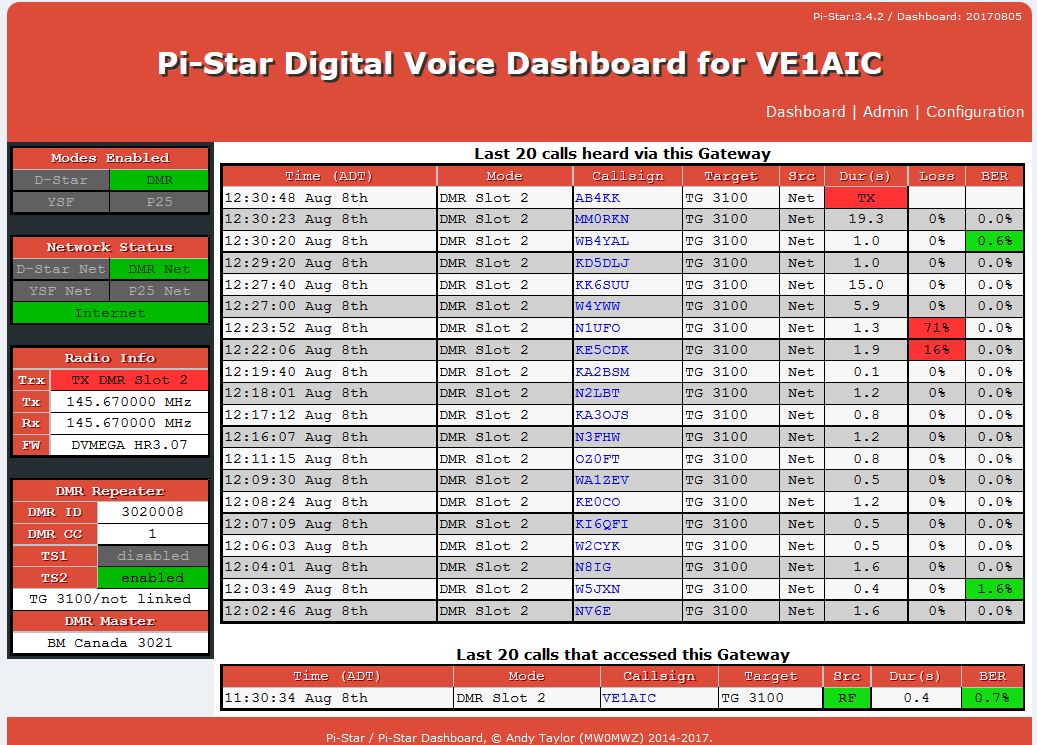 2017-05-31
Today I received the latest project from the MMDVM team.
It's called the Zumspot Libre Kit and is available from Bruce Given of MMDVM Fame.
Oh...you many be wondering just What is this device and What can it do.
This kit has a UHF tranceiver (10 mW) and a STM32 micoprocessor board soldered into a
carrier board with LEDs for status. The micro has a uUSB port that connects to a
Host computer (like a Raspberry Pi) running MMDVM_Host software.
This produces a UHF low-power Hotspot for Digital Voice modes D-Star, DMR, Fusion
and P25. You can find some info on the kit at the MMDVM Facebook Page.
This image is from the Facebook page and shows the components provided.
2017-05-31
Today I received the latest project from the MMDVM team.
It's called the Zumspot Libre Kit and is available from Bruce Given of MMDVM Fame.
Oh...you many be wondering just What is this device and What can it do.
This kit has a UHF tranceiver (10 mW) and a STM32 micoprocessor board soldered into a
carrier board with LEDs for status. The micro has a uUSB port that connects to a
Host computer (like a Raspberry Pi) running MMDVM_Host software.
This produces a UHF low-power Hotspot for Digital Voice modes D-Star, DMR, Fusion
and P25. You can find some info on the kit at the MMDVM Facebook Page.
This image is from the Facebook page and shows the components provided.
 Quoting from a post on the FB page:
Kits comes with
1. Carrier board
2. Modified 7021 Board with Correct TCXO
3. Modified STM32F103 board so it will work with
all USB interfaces.
4. 14 LEDS ( So you can use some colors twice ! )
7 Resistors
6. Bootloader preprogrammed on the STMF103 board
7. Antenna
Cost will be $85.00USD plus shipping
You just need basic thought hole soldering skills
p.s. the kit also comes with a ST-Link device for updating the micro's firmware.
When assembled it will look like this (mine).
Quoting from a post on the FB page:
Kits comes with
1. Carrier board
2. Modified 7021 Board with Correct TCXO
3. Modified STM32F103 board so it will work with
all USB interfaces.
4. 14 LEDS ( So you can use some colors twice ! )
7 Resistors
6. Bootloader preprogrammed on the STMF103 board
7. Antenna
Cost will be $85.00USD plus shipping
You just need basic thought hole soldering skills
p.s. the kit also comes with a ST-Link device for updating the micro's firmware.
When assembled it will look like this (mine).
 (Right-click and View Image for full size)
It should only take about an hour to solder in the few components. You have twice
as many LEDs provided so you can decide on your choice of colors.
(More about that later in my hints & notes)
The kit does include some Assembly Instructions (Rev 1.00 May-7-2017).
Here are some of additional notes from my kit.
Page 3.1, and page 4: Add jumper to RF7021SE board
- There are two solder pads that are used as jumpers, bridge the gap on the
jumper across from the "RXD" label. Circled on diagram page 4.
(Also as shown in picture below)
3.2 Install LEDs.
- The kit contains 7 bags with 2 LED's each. Easy to tell the color on the bags
with the dot (Yellow, Blue, Green, Red) but the others are labled as
"P" - Purple, "O" - Orange, and "M" - White (monochrome?)
- Here is what I selected for the color layout:
1. DMR - White
2. D-Star - Orange
3. YSF - Blue
4. P-25 - Purple
5. PTT - Red
6. COS - Yellow
7. PWR - Green
- One other thing I added was a rubber pad below the RF board, and small ty-wraps
to hold the end in place. This takes some strain off the connectors.
(Right-click and View Image for full size)
It should only take about an hour to solder in the few components. You have twice
as many LEDs provided so you can decide on your choice of colors.
(More about that later in my hints & notes)
The kit does include some Assembly Instructions (Rev 1.00 May-7-2017).
Here are some of additional notes from my kit.
Page 3.1, and page 4: Add jumper to RF7021SE board
- There are two solder pads that are used as jumpers, bridge the gap on the
jumper across from the "RXD" label. Circled on diagram page 4.
(Also as shown in picture below)
3.2 Install LEDs.
- The kit contains 7 bags with 2 LED's each. Easy to tell the color on the bags
with the dot (Yellow, Blue, Green, Red) but the others are labled as
"P" - Purple, "O" - Orange, and "M" - White (monochrome?)
- Here is what I selected for the color layout:
1. DMR - White
2. D-Star - Orange
3. YSF - Blue
4. P-25 - Purple
5. PTT - Red
6. COS - Yellow
7. PWR - Green
- One other thing I added was a rubber pad below the RF board, and small ty-wraps
to hold the end in place. This takes some strain off the connectors.
 The STM Micro is already programmed with MMDVM code so its ready to run.
Just connect the uUSB port to a Raspberry Pi with MMDVM_Host and you're away.
This unit will also support the Nextion display (shown on top of a Pi-3).
My final image shows the Zumspot in operation.
The STM Micro is already programmed with MMDVM code so its ready to run.
Just connect the uUSB port to a Raspberry Pi with MMDVM_Host and you're away.
This unit will also support the Nextion display (shown on top of a Pi-3).
My final image shows the Zumspot in operation.
 Here are some comments about verifying the operation of Zumspot.
When you power on your RPi with the USB connected, the carrier board's PWR LED should light.
The STM Micro board will light its Green Pwr LED as well. Since the STM has MMDVM
code it will run that and display a blinking Red led. Blink rate about once per second.
When you start MMDVM_Host, on the RPi, it will connect to the Zumspot board and report like this:
YYYY-MM-DD HH:MM:SS MMDVM protocol version: 1, description:
MMDVM_HS-ADF7021 20170414 (D-Star/DMR/YSF/P25) (Build: 20:42:31 May 5 2017)
This verifies the MMDVM_Host is talking to the STM Micro and shows the firmware version/date.
At this time the STM Red led should blink rapidly, about 2 times per second.
At idle, the carrier board only has the PWR led lit, but other led's will come on as it's
status changes. If you key your radio the COS led should light and the corresponding
Mode led should also light and stay lit for about 5 seconds after the Zumspot returns
to idle. This occurs even though you may have enabled only one mode.
When the Zumspot transmits, the PTT led comes on, and again the led for the active Mode.
So, if you're just starting out with Zumspot and have no previous experience with
MMDVM, then I recommend you research what others have posted about MMDVM projects.
In particular notes about the DVMega setups which would be nearly identical.
There are a number of SD card images that have been prepared which make it very close
to plug and play. The only changes to files for the Zumspot compared to a DVMega is
the [Modem] section of MMDVM.ini, since this is an external USB device.
[Modem]
# ZumSpot on Pi3
Port=/dev/ttyACM0
TXInvert=1
RXInvert=0
Good Luck, and Have Fun.
Any Questions should be posted on the MMDVM Yahoo Group.
Digital Voice FREQUENCIES
The following frequencies are being used in Canada and US for DV Simplex (Hotspots).
(For Other countries, please check the Bandplan for your area)
Band Frequency
2 m 145.670 MHz
2 m 145.750 MHz
2 m 145.790 MHz
2 m 147.525 MHz (Fusion)
2 m 147.555 MHz
70 cm 431.100 MHz
70 cm 433.300 MHz
70 cm 434.400 MHz
70 cm 445.800 MHz
70 cm 446.800 MHz
Please do NOT use AMSAT/SAREX/ARISS frequencies.
(145.500-145.590, 145.800-146.000, 435.000-438.000mhz)
The RAC bandplans have designated these segments for Digital use:
2 m 144.300 - 144.500
144.900 - 145.100 (Packet 144.970-145.090)
145.590 - 145.790
147.435 - 147.585 (Simplex)
70 cm 430.025 - 431.500
433.000 - 434.800
445.800 - 445.975
446.500 - 446.975
Here are some comments about verifying the operation of Zumspot.
When you power on your RPi with the USB connected, the carrier board's PWR LED should light.
The STM Micro board will light its Green Pwr LED as well. Since the STM has MMDVM
code it will run that and display a blinking Red led. Blink rate about once per second.
When you start MMDVM_Host, on the RPi, it will connect to the Zumspot board and report like this:
YYYY-MM-DD HH:MM:SS MMDVM protocol version: 1, description:
MMDVM_HS-ADF7021 20170414 (D-Star/DMR/YSF/P25) (Build: 20:42:31 May 5 2017)
This verifies the MMDVM_Host is talking to the STM Micro and shows the firmware version/date.
At this time the STM Red led should blink rapidly, about 2 times per second.
At idle, the carrier board only has the PWR led lit, but other led's will come on as it's
status changes. If you key your radio the COS led should light and the corresponding
Mode led should also light and stay lit for about 5 seconds after the Zumspot returns
to idle. This occurs even though you may have enabled only one mode.
When the Zumspot transmits, the PTT led comes on, and again the led for the active Mode.
So, if you're just starting out with Zumspot and have no previous experience with
MMDVM, then I recommend you research what others have posted about MMDVM projects.
In particular notes about the DVMega setups which would be nearly identical.
There are a number of SD card images that have been prepared which make it very close
to plug and play. The only changes to files for the Zumspot compared to a DVMega is
the [Modem] section of MMDVM.ini, since this is an external USB device.
[Modem]
# ZumSpot on Pi3
Port=/dev/ttyACM0
TXInvert=1
RXInvert=0
Good Luck, and Have Fun.
Any Questions should be posted on the MMDVM Yahoo Group.
Digital Voice FREQUENCIES
The following frequencies are being used in Canada and US for DV Simplex (Hotspots).
(For Other countries, please check the Bandplan for your area)
Band Frequency
2 m 145.670 MHz
2 m 145.750 MHz
2 m 145.790 MHz
2 m 147.525 MHz (Fusion)
2 m 147.555 MHz
70 cm 431.100 MHz
70 cm 433.300 MHz
70 cm 434.400 MHz
70 cm 445.800 MHz
70 cm 446.800 MHz
Please do NOT use AMSAT/SAREX/ARISS frequencies.
(145.500-145.590, 145.800-146.000, 435.000-438.000mhz)
The RAC bandplans have designated these segments for Digital use:
2 m 144.300 - 144.500
144.900 - 145.100 (Packet 144.970-145.090)
145.590 - 145.790
147.435 - 147.585 (Simplex)
70 cm 430.025 - 431.500
433.000 - 434.800
445.800 - 445.975
446.500 - 446.975
MARCAN DMR Repeaters
Callsign Location Frequency
VE1UHF Cornwall, PEI 443.300 +
VE1JSR Antigonish, NS 441.800 +
VA1DIG Truro, NS 442.650 +
DMR-MARC Repeaters
Callsign Location Frequency
VE9FTN Fredericton, NB 147.165+
VE9DMR Moncton, NB 146.925-
VE9SJN Saint John, NB 145.490-
VE1XPR Springhill, NS 145.290-
VE9ARZ Grand Falls, NB 145.290-
VE9ACP Fredericton, NB 147.255+
MARCAN Fusion Repeaters
Callsign Location Frequency
VE1BFB Southhampton, NS 146.775 -
VE1XK Truro, NS 146.790 -
VE9SUX Sussex, NB 146.985 -
VE1HPR Halifax, NS 145.490 -
VE1VAL Greenwood, NS 145.210 -
VE1LN Hebron, NS 146.865 -
VE1AMH Amherst, NS 145.190 -
VE9GFY Grand Falls, NB 147.195 +
VE9MFR Moncton, NB 146.625 -
VE9SQY St. Quentin, NB 147.330 +
VE9FNB Fredericton, NB 145.390 -
VE1JSR Antigonish, NS 441.800 +
VE1CDN Halifax, NS 442.975 +
VE1YAR Yarmouth, NS 444.700 +
VE1AEH Glenmont, NS 145.370 -
VE1USR Parrsboro,NS 444.825 +
VE1CRA Churchill, PEI 145.310 -
VE1RMW Rocky Mtn,NS 145.490 -
VY2WPE Springfield,PEI 147.375 +
Related Links
NXDN Links
NXDN Reflector Dashboard
NXDN Canada Blog
NXDN Florida Dashboard
NXDN Reference Info
TOP
© 2016-2024 VE1AIC NET Jan-2024
BACK to Home Page
 2020-04-02
Not an April Fools and no Joke, that "Micro-Node International Has Gone Out Of Business".
Nano Spot by Micro-Node
2020-03-26
After 8 versions of "Release Candidate", Pi-Star has finally Release version
"4.1.0". It's image is available now at Pi-Star Downloads..
If you already have a v4.1.0-RCn version, you can do an Upgrade from the menu
Admin/Expert/Upgrade.
For updated info on YSF2DMR mode, go to my FUSION page.
2019-02-20
The latest Pi-Star image being developed is Version 4. It is available at
Pi-Star Beta Downloads.
While the latest image is V4-RC7, note that you can Upgrade to RC8 using the Expert
menu, and then select "Upgrade".
2019-01-02
The Shark-RF group has just started taking orders for it's latest Hotspot the
OpenSpot 3 by SharkRF.
This is a signifigant upgrade from version 1 and 2. It now has Hardware AMBE encoding
that allows complete interchange between D_STAR-DMR-FUSION-P25-NXDN.
It also now includes an internal battery. You can see some early demos by looking for
"OpenSpot 3" on YouTube.
The listed price is about $325 Cdn but you get a whole lot more in this package.
2020-04-02
Not an April Fools and no Joke, that "Micro-Node International Has Gone Out Of Business".
Nano Spot by Micro-Node
2020-03-26
After 8 versions of "Release Candidate", Pi-Star has finally Release version
"4.1.0". It's image is available now at Pi-Star Downloads..
If you already have a v4.1.0-RCn version, you can do an Upgrade from the menu
Admin/Expert/Upgrade.
For updated info on YSF2DMR mode, go to my FUSION page.
2019-02-20
The latest Pi-Star image being developed is Version 4. It is available at
Pi-Star Beta Downloads.
While the latest image is V4-RC7, note that you can Upgrade to RC8 using the Expert
menu, and then select "Upgrade".
2019-01-02
The Shark-RF group has just started taking orders for it's latest Hotspot the
OpenSpot 3 by SharkRF.
This is a signifigant upgrade from version 1 and 2. It now has Hardware AMBE encoding
that allows complete interchange between D_STAR-DMR-FUSION-P25-NXDN.
It also now includes an internal battery. You can see some early demos by looking for
"OpenSpot 3" on YouTube.
The listed price is about $325 Cdn but you get a whole lot more in this package.
 2019-12-11
A comment about Wifi with the PI-4 had me looking into why it's disabled by default.
Unlike the PI-3, the PI-4 does not automatically enable wi-fi.
(you might see a message about rf-kill stopping wifi)
However, it's easy to enable, just use raspi-config 'localisation' to set the Wifi
Country which is needed for wifi to start.
Then you can create the wifi login using 'network options' from raspi-config.
2019-11-29
Looking around for BF sales I see that HRO dealership has a lot of new ZUM products.
These are the best Hotspots available, and are made by HAMs for HAMs.
Use this link Ham Radio Outlet search and enter "ZUM" in the search bar.
You will find some great new packages including a dual-band Zumspot.
2019-11-23
Since posting about the problems with RPI-4, I have found a firmware update that dramatically
reduced the CPU temp by about 10C degrees. Mine run at 45C degrees right now. rpi-eeprom-update
While this update also gives Network boot, it does still not allow USB boot from either USB2 or 3.
So my server project carried on using the more reliable RPI-3.
Here are pics of the 2 servers I built, with the first one running full time as the
JavAPRS server with MySQL (MariaDB) database system.
The SSD for small sizes like these 250GB drives were less than $50 and will last for decades.
The case I got on Amazon makes connecting via USB3 very easy. The RPI3 boots from the
SSD without need for any SD card, and runs extremely fast.
Both servers are running the GUI version of Raspbian Buster.
2019-12-11
A comment about Wifi with the PI-4 had me looking into why it's disabled by default.
Unlike the PI-3, the PI-4 does not automatically enable wi-fi.
(you might see a message about rf-kill stopping wifi)
However, it's easy to enable, just use raspi-config 'localisation' to set the Wifi
Country which is needed for wifi to start.
Then you can create the wifi login using 'network options' from raspi-config.
2019-11-29
Looking around for BF sales I see that HRO dealership has a lot of new ZUM products.
These are the best Hotspots available, and are made by HAMs for HAMs.
Use this link Ham Radio Outlet search and enter "ZUM" in the search bar.
You will find some great new packages including a dual-band Zumspot.
2019-11-23
Since posting about the problems with RPI-4, I have found a firmware update that dramatically
reduced the CPU temp by about 10C degrees. Mine run at 45C degrees right now. rpi-eeprom-update
While this update also gives Network boot, it does still not allow USB boot from either USB2 or 3.
So my server project carried on using the more reliable RPI-3.
Here are pics of the 2 servers I built, with the first one running full time as the
JavAPRS server with MySQL (MariaDB) database system.
The SSD for small sizes like these 250GB drives were less than $50 and will last for decades.
The case I got on Amazon makes connecting via USB3 very easy. The RPI3 boots from the
SSD without need for any SD card, and runs extremely fast.
Both servers are running the GUI version of Raspbian Buster.
 This one is similar but for Development work and Network storage.
This one is similar but for Development work and Network storage.
 Here are the 2 RPI-4's I got. Both work well with a fan-case and heatsinks but I'll be
keeping an eye out for updates on booting from USB3. I like the Cana-Kit case as it
allows easy access by lifting the top with the fan.
Here are the 2 RPI-4's I got. Both work well with a fan-case and heatsinks but I'll be
keeping an eye out for updates on booting from USB3. I like the Cana-Kit case as it
allows easy access by lifting the top with the fan.
 2019-08-13
Many of you have already heard of the latest Raspberry Pi board, the RPi-4. While it
does have more memory and a few new/better features, it is NOT the best computer for a
Hotspot. One of the biggest problems it has is Heat.
Even with the added heatsinks, the board temperature ran at 65C/150F in a proper case
and the cover off. With the top cover on, and using a USB Hotspot (so no HAT on top)
the temp went to a dangerous 74C/165F. Compare that to my RPi-2's that run in the same
configuration at 43C/110F. So this board definitley requires a FAN for good long term
operation. While the RPi-4 does not draw 3 amps, it's recommended that the power supply
have that rating. (The RPi-3 is 2.5 amps, the Rpi-2 is 2 amps).
Buy-A-Pi RPi-4_4GB
Here are a few of the Pros/Cons of the RPi-4 that I've found, over the RPi-3:
PROS:
1. More Memory, up to 4GB ($74 Cdn)
2. Full GB Ethernet
3. 2 USB-3 ports (plus 2 USB-2)
4. Slightly Faster 1.5GHz 64-bit quad-core ARM Cortex-A72 CPU
5. Dual HDMI ports (also is a CON, see below)
6. USB-C power connector (also is a CON, see below)
CONS:
1. HEAT..even with the 'optional' heatsinks it's Very Hot..needs a Fan.
2. More expensive with more RAM, but still good deal RPi-4_1GB is $47 same as RPi-3.
3. New micro-HDMI port(s) need adaptors.
4. New USB-C power connector needs adaptors..usually.
5. Needs more power, recommended 3A power supply.
6. Needs special case, since ETH is now on the right side, and hdmi has 2 connectors.
So while the Raspberry Pi-4 is not the best for Hotspot use, it is getting close to being a
great Desktop Computer SBC. However, it will not boot from USB (yet) so external USB-HD
using USB-3 is so far just for storage. It has as yet to use EMMC instead of a SD card.
The Pi-Star OS in Read-Only mode seems to be reliable, so that might be an option to boot
a RO OS from SD and have all the OS and data on an external USB3 SSD.
2019-05-12
An update to the Nextion screen info.
While the default screen programming is nice, there are some amazing new screens that
use new features like Heard List, Active Frequencies, CPU temp and even Restart/Shutdown buttons.
Some of these features require you to load the new Nextion driver but it's not that difficult
with Pi-Star. A lot of good info is on the Nextion-Screens FB Group as mentioned below.
Here is one screen called Model8-Globe for 3.2" Nextion that I've slightly modified.
You can load the .hmi file into the free Nextion Editor and adjust things to your liking.
You can download your own version from the PD0DIB Git Hub website.
2019-08-13
Many of you have already heard of the latest Raspberry Pi board, the RPi-4. While it
does have more memory and a few new/better features, it is NOT the best computer for a
Hotspot. One of the biggest problems it has is Heat.
Even with the added heatsinks, the board temperature ran at 65C/150F in a proper case
and the cover off. With the top cover on, and using a USB Hotspot (so no HAT on top)
the temp went to a dangerous 74C/165F. Compare that to my RPi-2's that run in the same
configuration at 43C/110F. So this board definitley requires a FAN for good long term
operation. While the RPi-4 does not draw 3 amps, it's recommended that the power supply
have that rating. (The RPi-3 is 2.5 amps, the Rpi-2 is 2 amps).
Buy-A-Pi RPi-4_4GB
Here are a few of the Pros/Cons of the RPi-4 that I've found, over the RPi-3:
PROS:
1. More Memory, up to 4GB ($74 Cdn)
2. Full GB Ethernet
3. 2 USB-3 ports (plus 2 USB-2)
4. Slightly Faster 1.5GHz 64-bit quad-core ARM Cortex-A72 CPU
5. Dual HDMI ports (also is a CON, see below)
6. USB-C power connector (also is a CON, see below)
CONS:
1. HEAT..even with the 'optional' heatsinks it's Very Hot..needs a Fan.
2. More expensive with more RAM, but still good deal RPi-4_1GB is $47 same as RPi-3.
3. New micro-HDMI port(s) need adaptors.
4. New USB-C power connector needs adaptors..usually.
5. Needs more power, recommended 3A power supply.
6. Needs special case, since ETH is now on the right side, and hdmi has 2 connectors.
So while the Raspberry Pi-4 is not the best for Hotspot use, it is getting close to being a
great Desktop Computer SBC. However, it will not boot from USB (yet) so external USB-HD
using USB-3 is so far just for storage. It has as yet to use EMMC instead of a SD card.
The Pi-Star OS in Read-Only mode seems to be reliable, so that might be an option to boot
a RO OS from SD and have all the OS and data on an external USB3 SSD.
2019-05-12
An update to the Nextion screen info.
While the default screen programming is nice, there are some amazing new screens that
use new features like Heard List, Active Frequencies, CPU temp and even Restart/Shutdown buttons.
Some of these features require you to load the new Nextion driver but it's not that difficult
with Pi-Star. A lot of good info is on the Nextion-Screens FB Group as mentioned below.
Here is one screen called Model8-Globe for 3.2" Nextion that I've slightly modified.
You can load the .hmi file into the free Nextion Editor and adjust things to your liking.
You can download your own version from the PD0DIB Git Hub website.
 2019-04-29
In prepping for my Hotspot Demos, I found a good supplier of Nextion LCDs with Case.
From my friend BI7JTA at Amateur Radio Toys I bought some of these Nextion 3.2" LCDs.
This case has a very clean look and I attach them to my Hotspots with velcro.
Nextion Display Options
Select:
Acrylic "S" Case for Nextion/TJC 3.2' (+$5.00)
Nextion 3.2 inch, NX4024T032 (+$26.50)
(These are the Real NX LCD's not the TCJ clones)
For most of my Hotspots I use a USB-TTL adaptor which makes connecting and moving around
the LCD very easy. Many of the Hotspot boards do have access to a direct serial output,
but some require soldering 4 pins...and then be sure the board's MMDVM firware has the
serial-data enabled. The LCD makes using the Hotspot very easy for operation and setup.
One great feature is the IP address is displayed from either the Ethernet port (eth0)
or the Wifi (wlan0). So many times I hear about people who can't find the Pi-Star Dashboard,
but with this display you'll always know...just type the ipaddress into your internet browser.
2019-04-29
In prepping for my Hotspot Demos, I found a good supplier of Nextion LCDs with Case.
From my friend BI7JTA at Amateur Radio Toys I bought some of these Nextion 3.2" LCDs.
This case has a very clean look and I attach them to my Hotspots with velcro.
Nextion Display Options
Select:
Acrylic "S" Case for Nextion/TJC 3.2' (+$5.00)
Nextion 3.2 inch, NX4024T032 (+$26.50)
(These are the Real NX LCD's not the TCJ clones)
For most of my Hotspots I use a USB-TTL adaptor which makes connecting and moving around
the LCD very easy. Many of the Hotspot boards do have access to a direct serial output,
but some require soldering 4 pins...and then be sure the board's MMDVM firware has the
serial-data enabled. The LCD makes using the Hotspot very easy for operation and setup.
One great feature is the IP address is displayed from either the Ethernet port (eth0)
or the Wifi (wlan0). So many times I hear about people who can't find the Pi-Star Dashboard,
but with this display you'll always know...just type the ipaddress into your internet browser.
 You can load the default G4KLX, DB2OE, or ON7LDS display file NX4024T032.HMI from G4KLX GitHub Repo.
For more info and other custom screen files, look at the NEXTION - HAM-Radio screens FB Group.
You can download the Nextion screen editor to do your own customization or just to upload
the screen file to the LCD via USB.
(If the LCD has a SD card slot, you can put the file on a card there and it will load it)
2019-04-26
The 4th edition of SMART Symposium was held Saturday in Springhill, NS.
As expected it was "bigger and better". Many thanks to the Westcumb Club and all those
who worked on this great event. Website: SMART 2019
Also for the 4th time I setup a complete Digital-Voice Hotspot and Repeater DEMO.
I had 4 Hotspots and one Home-Brew DV Repeater in full operation using D-Star, DMR and Fusion modes.
Despite the failure of the local Wifi, I did manage to get my TP-Link travel router
(TL-WR802N) to connect with my Eastlink cell phone AP and ran the whole system off that easily.
You can load the default G4KLX, DB2OE, or ON7LDS display file NX4024T032.HMI from G4KLX GitHub Repo.
For more info and other custom screen files, look at the NEXTION - HAM-Radio screens FB Group.
You can download the Nextion screen editor to do your own customization or just to upload
the screen file to the LCD via USB.
(If the LCD has a SD card slot, you can put the file on a card there and it will load it)
2019-04-26
The 4th edition of SMART Symposium was held Saturday in Springhill, NS.
As expected it was "bigger and better". Many thanks to the Westcumb Club and all those
who worked on this great event. Website: SMART 2019
Also for the 4th time I setup a complete Digital-Voice Hotspot and Repeater DEMO.
I had 4 Hotspots and one Home-Brew DV Repeater in full operation using D-Star, DMR and Fusion modes.
Despite the failure of the local Wifi, I did manage to get my TP-Link travel router
(TL-WR802N) to connect with my Eastlink cell phone AP and ran the whole system off that easily.
 2019-04-25
An update to the Hotspot suppliers list.
From the UK comes some great looking new Hotspots. I have not tested the new ones,
but from many years of good service with my DvMegas, these should be reliable.
When the supplier posts that "(These Units DO NOT Use Any JumboSpots)", you know this is
a reputable HAM dealer worth looking at. Many different Hotspots to choose from, including a
new all-in-one unit with battery: MMDVM UHF UVIYN Portable Device.
Company Website: DV-Mega Blue Stack UK
The Facebook Group: Dv-Mega UK FB
2019-03-15
Further to my notes about "What Hotspot to Buy", you can read similar comments by my
friend Toshen, KE0FHS at Hanging out with hotspots.
2019-02-07
An update on the famous Zumspot Hotspot boards.
2019-04-25
An update to the Hotspot suppliers list.
From the UK comes some great looking new Hotspots. I have not tested the new ones,
but from many years of good service with my DvMegas, these should be reliable.
When the supplier posts that "(These Units DO NOT Use Any JumboSpots)", you know this is
a reputable HAM dealer worth looking at. Many different Hotspots to choose from, including a
new all-in-one unit with battery: MMDVM UHF UVIYN Portable Device.
Company Website: DV-Mega Blue Stack UK
The Facebook Group: Dv-Mega UK FB
2019-03-15
Further to my notes about "What Hotspot to Buy", you can read similar comments by my
friend Toshen, KE0FHS at Hanging out with hotspots.
2019-02-07
An update on the famous Zumspot Hotspot boards.
 A new version that includes the OLED display is in stock at HRO. This is by far the
best Hotspot board and made by HAMs (KI6ZUM) for HAMs...and sold by a HAM Dealer.
If your Hotspot does not have a HAM callsign printed on the board, then chances are
it's an illegal knock-off with no support going to HAM Radio.
This Zumspot kit includes the Zum Radio board, a Pi-ZeroW, with SD card and stubby antenna.
You will probably want a case which is available there as well. Sure it's a few dollars more
than the Chinese crap, but it's the Best Hotspot around.
Another option is to buy just the Zumspot Radio board and get your Raspberry Pi
parts locally. The Pi-ZeroW is a one-cpu computer with very little power and memory.
A better option is the Rasberry Pi-3 (or 3+) which is much more powerful and has all
the full-sized ports (HDMU, USB, Ethernet) for about $50CDN.
2019-01-12
True to his word Andrew released the v4 Pi-Star-Beta software today.
Pi-Star_RPi_V4.0.0-RC2_11-Jan-2019
A couple of notes about getting it going.
1. Before shutdown of your current Pi-Star, Download a Backup file to your PC.
2. After burning the new image onto SD, copy that Backup zip file onto the SD to allow
easy startup.
3. When you first boot the new Pi-Star software it will need 2 or 3 reboots to complete
the setup. I recommend hooking up an HDMI monitor to monitor it's status, otherwise
you'll wonder what's going on. In my case, the wifi setup loaded properly from the
backup file, but if not I recommend connecting an ethernet cable and keyboard so
you can check the setup manually.
4. If you have changed the pi-star user or root passwords (you should), you will need to
do that again as the passwords are not saved in the backup file.
5. If you had changed the default screen colors with CSS, you'll need to do that again
manually as that was not saved in the backup file either.
6. If you edited any custom files in /root (like one of the Hosts files), you should
download them using SCP or SFTP from the old system or you can copy the text and
re-edit them.
Under the hood I see that the Raspbian OS is now v9-Stretch.
I am pleased to see that it runs fine on Pi-2, Pi-3, and Pi-3+ computers.
2019-01-04
DV Hotspots have been around since 2014. In 2017 the Zumspot project took off and it
was such a hit that orders were sold out. Now in 2019, the popularity of MMDVM Hostpots
still continues to grow. That unfortunately means that far too many people are taking the
easy/cheap way out and buying from shady Chinese suppliers of knock-off products. These
are not produced by HAMs and they provide little to no support or documentation.
So for those looking for a Hotspot and care about supporting HAM Radio development,
here is a list of some real HAM Radio Hotspots and their suppliers:
1. Zumspot by KI6ZUM
HRO stores showing Zumspot inventory
Zumspot UK, ML&S
2. MMDVM_HS Hotspot by DF2ET & DB9MAT:
For Info or Order, Email: mmdvm@df2et.de
(Check info and status of MMDVM_HS here)
3. OpenSpot with HA2NON
OpenSpot 3
(Openspot1 and OpenSpot 2 are discontined)
4. DVMega by PE1PLM
DVMega board
5. DV-Mega UK
DV-Mega Blue Stack UK
6. ZW_HotSpots by BI7JTA
ZW_SPOT Basic Edition for RPi Zero W
7. Nano Spot by Micro-Node X "Micro-Node International Has Gone Out Of Business"
Nano Spot by Micro-Node
8. MMDVM_HS_HAT by N5BOC
MMDVM_HS_HAT by N5BOC- SIMPLEX
MMDVM_HS_HAT by N5BOC- DUPLEX
8. DV4Mini
DV4mini Wireless Holdings
(some models discontinued, would not recommend buying a new one)
2018-11-24
From Pacificon 2018 comes two very interesting Videos.
Here is a video of the presentation by G4KLX called "The Road to the MMDVM".
Jonathan, G4KLX is the main developer of the famous MMDVM software.
This video of a presentation by KI6ZUM on MMDVM hardware development history.
Jim was the designer of the famous Zumspot which is an excellent Hotspot and
readily available from HAM Radio Dealers like HRO & ML&S .
When shopping for MMDVM Hotspot hardware, please consider suppliers who Support Ham Radio
and respect the amazing work done by such developers.
There are legitmate suppliers in many countries around the world, including China.
You can tell the Real ones, as they have Real Callsigns, Real Addresses, and provide
Real Support for their products.
2018-11-05
Well it took the software authors to fix a problem that lazy and "don't care" ops were
guilty of. Protection of AMSAT channels is important, and there is a Band Plan for such
a reason. Now the firmware for valid Zumspots will not allow operation within the Satellite
segments.
"Frequency restrictions to avoid satellite interference.
Please avoid the following ranges: 145.8-146.0 MHz and 435-438 MHz,
otherwise firmware will not start."
Download firmware MMDVM_HS v1.4.12.
For Pi-Star users, the script "pistar-zumflash" will automatically download and install
the new firmware.
FYI, I tested this by trying to set the freq of my Zumpost in Pi-Star to 435.500mhz.
Here is what showed in the MMDVM log:
I: 2018-11-05 20:37:01.198 RX Frequency: 435500000Hz (435500000Hz)
I: 2018-11-05 20:37:01.198 TX Frequency: 435500000Hz (435500000Hz)
M: 2018-11-05 20:37:01.198 Opening the MMDVM
I: 2018-11-05 20:37:03.220 MMDVM protocol version: 1, description: MMDVM_HS-v1.4.12
20181104 14.7456MHz ADF7021 FW by CA6JAU GitID #dec7051
E: 2018-11-05 20:37:03.230 Received a NAK to the SET_FREQ command from the modem
The modem showed RED in Pi-Star, so no RF operation. As soon as I set it back to a
good frequency like 446.5000 it was happy again and worked no problem.
2018-09-01
For those interested in DMR in the Maritimes, the NB-DMR Group has updated it's Facebook
page and has a new NB-DMR Website. More about that on my MMDVM DMR & Fusion page.
2018-05-16
From time to time I've checked on the progress of Zumspot production. While inventory
was in some HRO stores, today it seems things are fully loaded with All
HRO stores showing Zumspot inventory.
So no excuse now not to have one of the best Hotspots made by Real HAMs.
2018-05-08
A little while ago I posted about the Nano HotSpot by BI7JTA, and how it can be confused with a
Hotspot with a similar name that's produced by Micro-Node.
Now BI7JTA has a blog page Nano hotSPOT for MMDVM
that explains his products and other info. Note the devices are built by BI7JTA, and yes
he is from China...but a Real HAM, with a FB page, Website and Support info.
So let's all support Real HAMs who do Real work for HAM-RADIO, not some shaddy knock-offs
trolling on Ebay or worse.
2018-05-07
As posted on my MMDVM-DMR-Fusion Page:
Yesterday Pi-Star had a signifigant upgrade for those wanting the YSF2-OtherModes cross
connections. While YSF2DMR has been working well for awhile, Andrew finally got the other
2 modes going in version 3.4.13 of Pi-Star.
2018-04-30
An update to Pi-Star as 3.4.12 brings NXDNGateway online properly.
(Also IP address is now shown in OLED displays)
I was asked about YSF2P25 and while I did get that working on my MMDVM repeater, it was
not as easy or as functional as the YSF2DMR or YSF2NXDN programs. I did have a good QSO
on a P25 Reflector, but the reflector selection was totally manual. Unlike the other two,
YSF2P25 does not (yet) have any Wires-X controls. Some of these less popular modes may
take some time for the full development, but it's clear that Fusion is a good base mode
for these projects.
2018-04-29
I got an email from KI6ZUM a few days ago that confirmed what has been posted. He is
cranking up production of the Zumspot Hotspot boards and MMDVM-Pi modem. I see that HRO
already has some Zumspot kits for sale but we can expect that this will ramp up to full
presence in the coming weeks.
2018-04-26
Until we see some sign of Zumspot recovery, I'll mention other Hotspots of note.
In the past few weeks I've had great fun with the Dual-Hotspot by HUANG HUORONG, BI7JTA.
I've also been aware that he hand builds a very small but complete Hotspot called
the NanoPi.
Also know as "Winters_CN" on Facebook, Huang has started a Groups.IO NanoPi for
updated Info and Support. The Facebook page is Nano hotSPOT blueBOX.
Ordering is easy, just email Huang who will promply reply with price/shipping and
Paypal payment info.
2018-04-21
The next step in experimenting with NXDN, is to use the new program from Andy CA6JAU,
called YSF2NXDN.
This works alongside MMDVMHost and also requires NXDNGateway at this time.
Both of these programs are developed by Jonathan Naylor G4KLX.
Just like the amazing YSF2DMR, this allows users with Fusion radios to talk on other Networks.
The NXDN Networks/Reflectors are still growing slowly but it's a good time to get started
with this mode. As you can see from the images of my FTM-100, operating NXDN (with YSF2NXDN)
is similar to DMR with YSF2DMR. Just use the Wires-X commands "Dx" and "List ALL" to see
what Talkgroups are available. In NXDN the talkgroup also defines the "Reflector".
For those using Pi-Star, you will note that YSF2DMR did show up after some tweaks and
is now working well. Hopefully YSF2NXDN can be imported soon as well.
A new version that includes the OLED display is in stock at HRO. This is by far the
best Hotspot board and made by HAMs (KI6ZUM) for HAMs...and sold by a HAM Dealer.
If your Hotspot does not have a HAM callsign printed on the board, then chances are
it's an illegal knock-off with no support going to HAM Radio.
This Zumspot kit includes the Zum Radio board, a Pi-ZeroW, with SD card and stubby antenna.
You will probably want a case which is available there as well. Sure it's a few dollars more
than the Chinese crap, but it's the Best Hotspot around.
Another option is to buy just the Zumspot Radio board and get your Raspberry Pi
parts locally. The Pi-ZeroW is a one-cpu computer with very little power and memory.
A better option is the Rasberry Pi-3 (or 3+) which is much more powerful and has all
the full-sized ports (HDMU, USB, Ethernet) for about $50CDN.
2019-01-12
True to his word Andrew released the v4 Pi-Star-Beta software today.
Pi-Star_RPi_V4.0.0-RC2_11-Jan-2019
A couple of notes about getting it going.
1. Before shutdown of your current Pi-Star, Download a Backup file to your PC.
2. After burning the new image onto SD, copy that Backup zip file onto the SD to allow
easy startup.
3. When you first boot the new Pi-Star software it will need 2 or 3 reboots to complete
the setup. I recommend hooking up an HDMI monitor to monitor it's status, otherwise
you'll wonder what's going on. In my case, the wifi setup loaded properly from the
backup file, but if not I recommend connecting an ethernet cable and keyboard so
you can check the setup manually.
4. If you have changed the pi-star user or root passwords (you should), you will need to
do that again as the passwords are not saved in the backup file.
5. If you had changed the default screen colors with CSS, you'll need to do that again
manually as that was not saved in the backup file either.
6. If you edited any custom files in /root (like one of the Hosts files), you should
download them using SCP or SFTP from the old system or you can copy the text and
re-edit them.
Under the hood I see that the Raspbian OS is now v9-Stretch.
I am pleased to see that it runs fine on Pi-2, Pi-3, and Pi-3+ computers.
2019-01-04
DV Hotspots have been around since 2014. In 2017 the Zumspot project took off and it
was such a hit that orders were sold out. Now in 2019, the popularity of MMDVM Hostpots
still continues to grow. That unfortunately means that far too many people are taking the
easy/cheap way out and buying from shady Chinese suppliers of knock-off products. These
are not produced by HAMs and they provide little to no support or documentation.
So for those looking for a Hotspot and care about supporting HAM Radio development,
here is a list of some real HAM Radio Hotspots and their suppliers:
1. Zumspot by KI6ZUM
HRO stores showing Zumspot inventory
Zumspot UK, ML&S
2. MMDVM_HS Hotspot by DF2ET & DB9MAT:
For Info or Order, Email: mmdvm@df2et.de
(Check info and status of MMDVM_HS here)
3. OpenSpot with HA2NON
OpenSpot 3
(Openspot1 and OpenSpot 2 are discontined)
4. DVMega by PE1PLM
DVMega board
5. DV-Mega UK
DV-Mega Blue Stack UK
6. ZW_HotSpots by BI7JTA
ZW_SPOT Basic Edition for RPi Zero W
7. Nano Spot by Micro-Node X "Micro-Node International Has Gone Out Of Business"
Nano Spot by Micro-Node
8. MMDVM_HS_HAT by N5BOC
MMDVM_HS_HAT by N5BOC- SIMPLEX
MMDVM_HS_HAT by N5BOC- DUPLEX
8. DV4Mini
DV4mini Wireless Holdings
(some models discontinued, would not recommend buying a new one)
2018-11-24
From Pacificon 2018 comes two very interesting Videos.
Here is a video of the presentation by G4KLX called "The Road to the MMDVM".
Jonathan, G4KLX is the main developer of the famous MMDVM software.
This video of a presentation by KI6ZUM on MMDVM hardware development history.
Jim was the designer of the famous Zumspot which is an excellent Hotspot and
readily available from HAM Radio Dealers like HRO & ML&S .
When shopping for MMDVM Hotspot hardware, please consider suppliers who Support Ham Radio
and respect the amazing work done by such developers.
There are legitmate suppliers in many countries around the world, including China.
You can tell the Real ones, as they have Real Callsigns, Real Addresses, and provide
Real Support for their products.
2018-11-05
Well it took the software authors to fix a problem that lazy and "don't care" ops were
guilty of. Protection of AMSAT channels is important, and there is a Band Plan for such
a reason. Now the firmware for valid Zumspots will not allow operation within the Satellite
segments.
"Frequency restrictions to avoid satellite interference.
Please avoid the following ranges: 145.8-146.0 MHz and 435-438 MHz,
otherwise firmware will not start."
Download firmware MMDVM_HS v1.4.12.
For Pi-Star users, the script "pistar-zumflash" will automatically download and install
the new firmware.
FYI, I tested this by trying to set the freq of my Zumpost in Pi-Star to 435.500mhz.
Here is what showed in the MMDVM log:
I: 2018-11-05 20:37:01.198 RX Frequency: 435500000Hz (435500000Hz)
I: 2018-11-05 20:37:01.198 TX Frequency: 435500000Hz (435500000Hz)
M: 2018-11-05 20:37:01.198 Opening the MMDVM
I: 2018-11-05 20:37:03.220 MMDVM protocol version: 1, description: MMDVM_HS-v1.4.12
20181104 14.7456MHz ADF7021 FW by CA6JAU GitID #dec7051
E: 2018-11-05 20:37:03.230 Received a NAK to the SET_FREQ command from the modem
The modem showed RED in Pi-Star, so no RF operation. As soon as I set it back to a
good frequency like 446.5000 it was happy again and worked no problem.
2018-09-01
For those interested in DMR in the Maritimes, the NB-DMR Group has updated it's Facebook
page and has a new NB-DMR Website. More about that on my MMDVM DMR & Fusion page.
2018-05-16
From time to time I've checked on the progress of Zumspot production. While inventory
was in some HRO stores, today it seems things are fully loaded with All
HRO stores showing Zumspot inventory.
So no excuse now not to have one of the best Hotspots made by Real HAMs.
2018-05-08
A little while ago I posted about the Nano HotSpot by BI7JTA, and how it can be confused with a
Hotspot with a similar name that's produced by Micro-Node.
Now BI7JTA has a blog page Nano hotSPOT for MMDVM
that explains his products and other info. Note the devices are built by BI7JTA, and yes
he is from China...but a Real HAM, with a FB page, Website and Support info.
So let's all support Real HAMs who do Real work for HAM-RADIO, not some shaddy knock-offs
trolling on Ebay or worse.
2018-05-07
As posted on my MMDVM-DMR-Fusion Page:
Yesterday Pi-Star had a signifigant upgrade for those wanting the YSF2-OtherModes cross
connections. While YSF2DMR has been working well for awhile, Andrew finally got the other
2 modes going in version 3.4.13 of Pi-Star.
2018-04-30
An update to Pi-Star as 3.4.12 brings NXDNGateway online properly.
(Also IP address is now shown in OLED displays)
I was asked about YSF2P25 and while I did get that working on my MMDVM repeater, it was
not as easy or as functional as the YSF2DMR or YSF2NXDN programs. I did have a good QSO
on a P25 Reflector, but the reflector selection was totally manual. Unlike the other two,
YSF2P25 does not (yet) have any Wires-X controls. Some of these less popular modes may
take some time for the full development, but it's clear that Fusion is a good base mode
for these projects.
2018-04-29
I got an email from KI6ZUM a few days ago that confirmed what has been posted. He is
cranking up production of the Zumspot Hotspot boards and MMDVM-Pi modem. I see that HRO
already has some Zumspot kits for sale but we can expect that this will ramp up to full
presence in the coming weeks.
2018-04-26
Until we see some sign of Zumspot recovery, I'll mention other Hotspots of note.
In the past few weeks I've had great fun with the Dual-Hotspot by HUANG HUORONG, BI7JTA.
I've also been aware that he hand builds a very small but complete Hotspot called
the NanoPi.
Also know as "Winters_CN" on Facebook, Huang has started a Groups.IO NanoPi for
updated Info and Support. The Facebook page is Nano hotSPOT blueBOX.
Ordering is easy, just email Huang who will promply reply with price/shipping and
Paypal payment info.
2018-04-21
The next step in experimenting with NXDN, is to use the new program from Andy CA6JAU,
called YSF2NXDN.
This works alongside MMDVMHost and also requires NXDNGateway at this time.
Both of these programs are developed by Jonathan Naylor G4KLX.
Just like the amazing YSF2DMR, this allows users with Fusion radios to talk on other Networks.
The NXDN Networks/Reflectors are still growing slowly but it's a good time to get started
with this mode. As you can see from the images of my FTM-100, operating NXDN (with YSF2NXDN)
is similar to DMR with YSF2DMR. Just use the Wires-X commands "Dx" and "List ALL" to see
what Talkgroups are available. In NXDN the talkgroup also defines the "Reflector".
For those using Pi-Star, you will note that YSF2DMR did show up after some tweaks and
is now working well. Hopefully YSF2NXDN can be imported soon as well.
 2018-04-17
This appears to be the final word from Bruce about the Zumspot products. It was a great
run, thanks Bruce. His Quote:
" I no longer sell any Zumspot products this includes the Zumspot pi board, kits and the MMDVM-Pi
please check www.zumspot.com for more information.
Please dont email me for any more information , As I will simply not reply
So long and thanks for all the fish !
Posted by VE2GZI "
MMDVM Blog Website.
Unfortunately the website for zumspot.com is "offline" now.
Offline
zumspot.com/
offline. ki6zum@gmail.com.
2018-04-14
As reported yesterday, testing of NXDN mode on my Hotspots continues. NXDN works very
well on the Zumspot and then today on my Dual-Hotspot repeater. I had some great rag-chew
QSOs with a number of US stations, 2 VE3's and a couple of VK stations. Pi-Star makes
switching to this mode very easy. CLick on the LINKS button for
more info on NXDN including the NXDN Reflector Dashboard as mentioned yesterday.
Here is my NXDN repeater in action.
2018-04-17
This appears to be the final word from Bruce about the Zumspot products. It was a great
run, thanks Bruce. His Quote:
" I no longer sell any Zumspot products this includes the Zumspot pi board, kits and the MMDVM-Pi
please check www.zumspot.com for more information.
Please dont email me for any more information , As I will simply not reply
So long and thanks for all the fish !
Posted by VE2GZI "
MMDVM Blog Website.
Unfortunately the website for zumspot.com is "offline" now.
Offline
zumspot.com/
offline. ki6zum@gmail.com.
2018-04-14
As reported yesterday, testing of NXDN mode on my Hotspots continues. NXDN works very
well on the Zumspot and then today on my Dual-Hotspot repeater. I had some great rag-chew
QSOs with a number of US stations, 2 VE3's and a couple of VK stations. Pi-Star makes
switching to this mode very easy. CLick on the LINKS button for
more info on NXDN including the NXDN Reflector Dashboard as mentioned yesterday.
Here is my NXDN repeater in action.
 2018-04-13
If you read about the modes the Zumspot can do with MMDVM you'll see I've only touched
on the more popular ones. D-Star, DMR, Fusion, P25 and NXDN are working well now.
The last 2 modes I don't have any gear for and don't plan on buying more...yet.
However, yesterday I had the opportunity to borrow a NXDN radio to test on my Hotspots.
The Zumspot does NXDN very well. The sound is very smooth and about the best digital voice
I've heard so far. There is only 1 Reflector for Hotspots at the moment,
when using Pi-Star, but MMDVM systems growth will no doubt change that soon.
(See notes on NXDNGateway, for more info)
2018-04-10
Well just after I said there might not be much to say about Zumspot production, this
was posted on the HRO Website.
"...Further, the designer is working closely with a new manufacturing facility to
bring production back in line with demand. We at HRO have been watching this change
closely and have decided to place Zumspot back online but not available for purchase
until such a time as we have full confidence that the designer can produce quantities
commensurate with demand. ..."
Stay tuned.
2018-04-07
There may not be much to say on the Zumspot/MMDVM_HS subject right now but there is
certainly lots of new things still going on. This week I received my "Hotspot Repeater".
It's like a regular MMDVM Hotspot except it has 2 radio modules. Yes, a full-blown
desktop Multi-Mode MMDVM Repeater. I call it a Desktop Repeater because that's where
it would normally sit. With just 20Mw of power and a pair of mini-duckie antennas its
coverage can be measured in meters (or feet), just like other "Hotspots". Still it has
all the features of a MMDVM repeater, including dual time-slots on DMR and full-duplex
operation. Just the thing for demos, special events, or as a regular "Hotspot". Cost
all-in was less than $200 Cdn.
2018-04-13
If you read about the modes the Zumspot can do with MMDVM you'll see I've only touched
on the more popular ones. D-Star, DMR, Fusion, P25 and NXDN are working well now.
The last 2 modes I don't have any gear for and don't plan on buying more...yet.
However, yesterday I had the opportunity to borrow a NXDN radio to test on my Hotspots.
The Zumspot does NXDN very well. The sound is very smooth and about the best digital voice
I've heard so far. There is only 1 Reflector for Hotspots at the moment,
when using Pi-Star, but MMDVM systems growth will no doubt change that soon.
(See notes on NXDNGateway, for more info)
2018-04-10
Well just after I said there might not be much to say about Zumspot production, this
was posted on the HRO Website.
"...Further, the designer is working closely with a new manufacturing facility to
bring production back in line with demand. We at HRO have been watching this change
closely and have decided to place Zumspot back online but not available for purchase
until such a time as we have full confidence that the designer can produce quantities
commensurate with demand. ..."
Stay tuned.
2018-04-07
There may not be much to say on the Zumspot/MMDVM_HS subject right now but there is
certainly lots of new things still going on. This week I received my "Hotspot Repeater".
It's like a regular MMDVM Hotspot except it has 2 radio modules. Yes, a full-blown
desktop Multi-Mode MMDVM Repeater. I call it a Desktop Repeater because that's where
it would normally sit. With just 20Mw of power and a pair of mini-duckie antennas its
coverage can be measured in meters (or feet), just like other "Hotspots". Still it has
all the features of a MMDVM repeater, including dual time-slots on DMR and full-duplex
operation. Just the thing for demos, special events, or as a regular "Hotspot". Cost
all-in was less than $200 Cdn.
 2018-04-03
I was surprised and disappointed to see that Bruce has stopped production of the Zumspot.
Hopefully, someone will step in to take up the challenge as there is signifigant demand
for these great products. Thanks to Bruce for years of great work on products we have
been happy to use and enjoy.Zumspot FB Notice
2018-03-30
Looking through some of the new Hotspot info I see a lot of confusion about the Zumspot,
Nano-Spot and others. One is very confusing because both suppliers use very similar names
for the devices, which themselves are very similar in construction. I wrote a bit about
the Nano-DV on my DMR page.
Compare that to one built in China by BI7JTA that came out earlier. It's also called
Nano Hotspot, (also BlueBox) and you can read more about it here: MMDVM Nano Hotspot
Both are using the Nano-Pi CPU, have OLED display, and run a specific version of Pi-Star.
2018-03-28
SharkRF has shaken up the Hotspot market with a 50% drop in price (at least for Easter).
At 95 Euros (abt $150 Cdn) it's quite a deal. Some rumors around that his might be due
to a new version coming out or just the increased competition on the Hotspot scene.
Unfortunately this has also affected the distribution deal with HRO for the Zumspot.
(More on that later, but check Zumspot.com)
*** Update: As expected the 50% off Sale was just for Easter week ***
SharkRF Hotspot Sale
2018-03-03
Finally the Zumspot Web page is active. All those still
wondering about how to order a Zumspot can now look there.
2018-02-26
As posted on my DMR & Fusion page, there are some new features for all MMDVM systems.
That means they are already in the new version of Pi-Star (v3.4.10).
The YSF2DMR feature is mentioned on that page along with a new mode "NXDN".
Here again I will warn users to do their homework before considering firmware upgrades
to their Hotspot. Pi-Star has routines to upgrade many of the popular Hotspot radios/modems
but do read up on the process so you are sure of what you're doing...including if it's
necessary to upgrade firmware at all. In the case of Pi-Star and MMDVMHost 'software'
those updates are usually safe, but sometimes the upgrades create problems. Most of the
time just running the "Update" from the menu will clear that up. It's also a good idea
to use the "Backup" function from the menu before there is a major version upgrade.
To Upgrade the firmware on the real Zumspot, login to the Pi using SSH and run the
command (without quotes): "sudo pistar-zumspotflash rpi".
(the "rpi" tells the program the type of board and version of firmware to upload)
2018-02-05
Just found another great website about Pi-Star and Zumspot.
Checkout the blog by KE0FHS: Zooming around with the ZUMspot.
2018-02-04
There still seems to be some confusion over what is, or is not a "Zumspot".
The RF Hotspot board described in my previous posts below, is the real Zumspot.
The "ZUM" part coming from one of the creators, KI6ZUM.
As posted recently, the high demand to the orignal supplier, Bruce Given, was
overwhelming and so a distributor was added by Ham Radio Outlet (HRO) in the USA.
On Ebay there is a flood of "knock-offs" produced in China, calling themselves "ChinaSpot"
and "JumboSpot". Theses are not Zumspot clones but actually ILLEGAL copies of the
MMDVM_HS boards that are developed by DF2ET and DB9MAT.
As with Burce, VE2GZI, Flo & Matt are real HAMs producing amazing new technology for HAM Radio.
They have real jobs and lives outside of HAM Radio like most of us, so creating a
commerical scale production and distribution system would not be practicle.
There is a Blog post from Flo describing just how to Identify a genuine MMDVM_HS board.
In the case of the MMDVM_HS Hotspots, the order process is similar to what we did with
Bruce, just Email them for info/orders.
Email: mmdvm@df2et.de
Not a big deal to have to wait in line a bit, unless you are the type that needs
instant gratification. Regardless of the the legalities of Chinese copies, supporting
the HAMs that develop, produce and support HAM RADIO products should be worth something.
You can read more about the Real MMDVM_HS board at this link.
2018-01-19
Update: The Zumspot is now listed on the HRO website at $99.95 US.
The inventory for the board itself is not showing yet so there might still be a bit of a wait.
However the Zumspot kit, which includes a RPi-ZeroW is in stock for $119.95 US.
2018-01-14
Great news today that the Zumspot will soon be available from HRO outlets.
I'll post a link when I find them in inventory.
There is also a new FB page for Zumspot.
More updates there soon.
2018-01-12
When the popularity of the Zumspot board took off, many HAMs kept asking how to get one?
So many applied that Bruce was over run and could not fill all the requests.
Just before Christmas he posted that he planned to have a new Order Website, along with
dealers in US & UK. The bare website zumspot.com is up but so far no info.
You can read the latest post on his MMDVM Blog.
For more info on Zumspot and other MMDVM Hotspot activities you can join one of the MMDVM FB groups
that were listed below.
Since PI-Star is by far the most popular software used with MMDVM Hotspots, you might also
join its FB Group as well. Pi-Star Users Support Group.
2017-08-31
In a post about 2 paragraphs back you might have seen the newest Raspberry PI, the
Pi- Zero(w). It's also the smallest and cheapest at less than $15 cdn.
For a mobile/portable hotspot its great to have the Zumspot Rpi UHF board plugged in on top.
2018-04-03
I was surprised and disappointed to see that Bruce has stopped production of the Zumspot.
Hopefully, someone will step in to take up the challenge as there is signifigant demand
for these great products. Thanks to Bruce for years of great work on products we have
been happy to use and enjoy.Zumspot FB Notice
2018-03-30
Looking through some of the new Hotspot info I see a lot of confusion about the Zumspot,
Nano-Spot and others. One is very confusing because both suppliers use very similar names
for the devices, which themselves are very similar in construction. I wrote a bit about
the Nano-DV on my DMR page.
Compare that to one built in China by BI7JTA that came out earlier. It's also called
Nano Hotspot, (also BlueBox) and you can read more about it here: MMDVM Nano Hotspot
Both are using the Nano-Pi CPU, have OLED display, and run a specific version of Pi-Star.
2018-03-28
SharkRF has shaken up the Hotspot market with a 50% drop in price (at least for Easter).
At 95 Euros (abt $150 Cdn) it's quite a deal. Some rumors around that his might be due
to a new version coming out or just the increased competition on the Hotspot scene.
Unfortunately this has also affected the distribution deal with HRO for the Zumspot.
(More on that later, but check Zumspot.com)
*** Update: As expected the 50% off Sale was just for Easter week ***
SharkRF Hotspot Sale
2018-03-03
Finally the Zumspot Web page is active. All those still
wondering about how to order a Zumspot can now look there.
2018-02-26
As posted on my DMR & Fusion page, there are some new features for all MMDVM systems.
That means they are already in the new version of Pi-Star (v3.4.10).
The YSF2DMR feature is mentioned on that page along with a new mode "NXDN".
Here again I will warn users to do their homework before considering firmware upgrades
to their Hotspot. Pi-Star has routines to upgrade many of the popular Hotspot radios/modems
but do read up on the process so you are sure of what you're doing...including if it's
necessary to upgrade firmware at all. In the case of Pi-Star and MMDVMHost 'software'
those updates are usually safe, but sometimes the upgrades create problems. Most of the
time just running the "Update" from the menu will clear that up. It's also a good idea
to use the "Backup" function from the menu before there is a major version upgrade.
To Upgrade the firmware on the real Zumspot, login to the Pi using SSH and run the
command (without quotes): "sudo pistar-zumspotflash rpi".
(the "rpi" tells the program the type of board and version of firmware to upload)
2018-02-05
Just found another great website about Pi-Star and Zumspot.
Checkout the blog by KE0FHS: Zooming around with the ZUMspot.
2018-02-04
There still seems to be some confusion over what is, or is not a "Zumspot".
The RF Hotspot board described in my previous posts below, is the real Zumspot.
The "ZUM" part coming from one of the creators, KI6ZUM.
As posted recently, the high demand to the orignal supplier, Bruce Given, was
overwhelming and so a distributor was added by Ham Radio Outlet (HRO) in the USA.
On Ebay there is a flood of "knock-offs" produced in China, calling themselves "ChinaSpot"
and "JumboSpot". Theses are not Zumspot clones but actually ILLEGAL copies of the
MMDVM_HS boards that are developed by DF2ET and DB9MAT.
As with Burce, VE2GZI, Flo & Matt are real HAMs producing amazing new technology for HAM Radio.
They have real jobs and lives outside of HAM Radio like most of us, so creating a
commerical scale production and distribution system would not be practicle.
There is a Blog post from Flo describing just how to Identify a genuine MMDVM_HS board.
In the case of the MMDVM_HS Hotspots, the order process is similar to what we did with
Bruce, just Email them for info/orders.
Email: mmdvm@df2et.de
Not a big deal to have to wait in line a bit, unless you are the type that needs
instant gratification. Regardless of the the legalities of Chinese copies, supporting
the HAMs that develop, produce and support HAM RADIO products should be worth something.
You can read more about the Real MMDVM_HS board at this link.
2018-01-19
Update: The Zumspot is now listed on the HRO website at $99.95 US.
The inventory for the board itself is not showing yet so there might still be a bit of a wait.
However the Zumspot kit, which includes a RPi-ZeroW is in stock for $119.95 US.
2018-01-14
Great news today that the Zumspot will soon be available from HRO outlets.
I'll post a link when I find them in inventory.
There is also a new FB page for Zumspot.
More updates there soon.
2018-01-12
When the popularity of the Zumspot board took off, many HAMs kept asking how to get one?
So many applied that Bruce was over run and could not fill all the requests.
Just before Christmas he posted that he planned to have a new Order Website, along with
dealers in US & UK. The bare website zumspot.com is up but so far no info.
You can read the latest post on his MMDVM Blog.
For more info on Zumspot and other MMDVM Hotspot activities you can join one of the MMDVM FB groups
that were listed below.
Since PI-Star is by far the most popular software used with MMDVM Hotspots, you might also
join its FB Group as well. Pi-Star Users Support Group.
2017-08-31
In a post about 2 paragraphs back you might have seen the newest Raspberry PI, the
Pi- Zero(w). It's also the smallest and cheapest at less than $15 cdn.
For a mobile/portable hotspot its great to have the Zumspot Rpi UHF board plugged in on top.
 Running the very popular PI-Star software that runs the Pi headless
with WiFi as this uses a web brower.
Here is my RPi-Zero(w) with some accessories used for testing on the bench.
A HDMI-mini adapter for the monitor, a micro-to-USB adapter connected to a USB-Ethernet bar.
The latter give me ethernet plus 3 full sized USB ports. For USB-Nextion LCD, for USB-BT dongle
for a keyboard, and this case a USB to my Zumspot board.(Right-click then View Image for full size)
Running the very popular PI-Star software that runs the Pi headless
with WiFi as this uses a web brower.
Here is my RPi-Zero(w) with some accessories used for testing on the bench.
A HDMI-mini adapter for the monitor, a micro-to-USB adapter connected to a USB-Ethernet bar.
The latter give me ethernet plus 3 full sized USB ports. For USB-Nextion LCD, for USB-BT dongle
for a keyboard, and this case a USB to my Zumspot board.(Right-click then View Image for full size)
 2017-08-22
Well Bruce Given (VE2GZI) and the ZUM team keep cranking out new harware. No wonder there is always
a lineup. Their latest device is the ZUM STM32 Radio-Modem-v0.9. Similar to the very popular
Zum modems v1.0 and 1.01 (which I have both). However, no more Arduino-DUE required.
Instead this new board already has a STM32F446 CPU. The STAT Green LED blinks fast to show its
running the familiar MMDVM firmware, already pre-loaded. This board is also a Pi-HAT,
so it plugs into the RPi GPIO pins for a clean and neat package. I have it on a PI-2
since it will be fixed as a base hotspot or repeater with wired ethernet.
Instead of manually editing a bunch of scripts and .ini files, I used the amazing PI-Star
image which lets you setup everything from a remote web browser. The new hardware is
already on the list of devices in Configuration.
The only thing I did locally was use my Nextion LCD display to monitor the live RX BER
readout when I was adjusting the RX level. The multi-turn pots (they're CCW) make fine
tuning of RX and TX levels easy. From D-Star, to DMR and C4FM I was able to get very
low BER in all modes when using just an old analog Kenwood radio (with TONE input).
Here is the new modem board in action.(Right-click then View Image for full size)
2017-08-22
Well Bruce Given (VE2GZI) and the ZUM team keep cranking out new harware. No wonder there is always
a lineup. Their latest device is the ZUM STM32 Radio-Modem-v0.9. Similar to the very popular
Zum modems v1.0 and 1.01 (which I have both). However, no more Arduino-DUE required.
Instead this new board already has a STM32F446 CPU. The STAT Green LED blinks fast to show its
running the familiar MMDVM firmware, already pre-loaded. This board is also a Pi-HAT,
so it plugs into the RPi GPIO pins for a clean and neat package. I have it on a PI-2
since it will be fixed as a base hotspot or repeater with wired ethernet.
Instead of manually editing a bunch of scripts and .ini files, I used the amazing PI-Star
image which lets you setup everything from a remote web browser. The new hardware is
already on the list of devices in Configuration.
The only thing I did locally was use my Nextion LCD display to monitor the live RX BER
readout when I was adjusting the RX level. The multi-turn pots (they're CCW) make fine
tuning of RX and TX levels easy. From D-Star, to DMR and C4FM I was able to get very
low BER in all modes when using just an old analog Kenwood radio (with TONE input).
Here is the new modem board in action.(Right-click then View Image for full size)
 2017-08-21
Just as I finished this one, another piece of ZUM hardware appears. Following the Zumspot that I
reviewed here earlier, is a new RPi-HAT version. It plugs into the GPIO pins of a Raspberry PI and
has the familiar 10mW xcvr for D-Star, DMR, Fusion and P25 modes. (Like DVMega)
2017-08-21
Just as I finished this one, another piece of ZUM hardware appears. Following the Zumspot that I
reviewed here earlier, is a new RPi-HAT version. It plugs into the GPIO pins of a Raspberry PI and
has the familiar 10mW xcvr for D-Star, DMR, Fusion and P25 modes. (Like DVMega)
 In the brochure it's shown connected to a Pi-Zero-W. When the Raspberry Pi's first came out, people said,
"no way..a computer for $35?". Well the Pi-Zero is scaled down from the Pi2 or Pi3 but does the job
for Hotpsots, especially with Pi-Star software that runs headless and no GUI. Its a hot item right now
at $10 US, for the Wifi version. Note it has mini/micro versions of HDMI and USB port (1) and no
ethernet. Also a single CPU with 512MB RAM...kinda like RPI B+.
Now back to the ZumSpot Hotspot Board. More about it on the MMDVM FB pages:
MMDVM Facebook Page.
or
MMDVM ZumSpot Facebook Group
2017-08-17
Updates to Pi-Star software continue to make this a user-friendly package. The "One-Click"
Update function works very well. Saves a lot of downloading, compiling and editing.
One thing that is not all that easy to do is firmware updates.
Every time there is a new DV device, its not long until its firmware needs updating
either for fixes or new features. Usually this is a tricky task that sometimes involves
mods to the hardware (solder jumpers) or to install complicated software.
For the Zumspot it turns out to be somewhat easy since we don't have to actually
compile the firmware. The latest binaries and the uploader are on this website.
GitHub MMDVM_HS.
The program ZUMSpotFW_setup.exe can be used to upload the compiled binaries by just plugging
the Zumspot into a USB port on your PC.
Now my Zumspot has the latest firmware:
MMDVM protocol version: 1, description: ZUMspot ADF7021 v1.0.0 20170728 (DStar/DMR/YSF/P25) GitID #c16dd5a
2017-08-08
I'm running a new image called PI-Star.
It supports all of the MMDVM features and works great on a headless Hotspot.
Testing of this new image on both the Zumspot and DVMega was very easy.
The web based configuration is easy to understand and use.
It appears to support all the modes, hotspots, and server combinations from the
drop-down lists.
Here is the list of devices currently supported:
In the brochure it's shown connected to a Pi-Zero-W. When the Raspberry Pi's first came out, people said,
"no way..a computer for $35?". Well the Pi-Zero is scaled down from the Pi2 or Pi3 but does the job
for Hotpsots, especially with Pi-Star software that runs headless and no GUI. Its a hot item right now
at $10 US, for the Wifi version. Note it has mini/micro versions of HDMI and USB port (1) and no
ethernet. Also a single CPU with 512MB RAM...kinda like RPI B+.
Now back to the ZumSpot Hotspot Board. More about it on the MMDVM FB pages:
MMDVM Facebook Page.
or
MMDVM ZumSpot Facebook Group
2017-08-17
Updates to Pi-Star software continue to make this a user-friendly package. The "One-Click"
Update function works very well. Saves a lot of downloading, compiling and editing.
One thing that is not all that easy to do is firmware updates.
Every time there is a new DV device, its not long until its firmware needs updating
either for fixes or new features. Usually this is a tricky task that sometimes involves
mods to the hardware (solder jumpers) or to install complicated software.
For the Zumspot it turns out to be somewhat easy since we don't have to actually
compile the firmware. The latest binaries and the uploader are on this website.
GitHub MMDVM_HS.
The program ZUMSpotFW_setup.exe can be used to upload the compiled binaries by just plugging
the Zumspot into a USB port on your PC.
Now my Zumspot has the latest firmware:
MMDVM protocol version: 1, description: ZUMspot ADF7021 v1.0.0 20170728 (DStar/DMR/YSF/P25) GitID #c16dd5a
2017-08-08
I'm running a new image called PI-Star.
It supports all of the MMDVM features and works great on a headless Hotspot.
Testing of this new image on both the Zumspot and DVMega was very easy.
The web based configuration is easy to understand and use.
It appears to support all the modes, hotspots, and server combinations from the
drop-down lists.
Here is the list of devices currently supported:
 I like the one-click backup feature that sends you a zip file.
The MMDVM project has new features almost every month so updating your system has
been a chore. This package does it easily. Even when there is a new image you can
use your backup file to get up and running quick and easy.
Since PI-Star has no GUI, the image file is small and will fit in 2GB. I had an old
4GB SD that I replaced from my GPS and it worked great on that. Of course finding
4GB or even 8GB SD cards is rare now. It supports the Nextion LCD display on USB,
which makes a great monitor facility.
The Raspbian based image runs in read-only mode to help reduce SD problems on
power-down. Of course you can Reboot or Shut-down from the web dashboard.
Anyway, have a look at this image. The only downside so far is very little documentation,
and support is only from a FaceBook Group, PI-Star FB Support Group.
One thing that is a bit of a problem is getting the Wifi setup. There are two ways to do this.
1. Plug your RPi into ethernet and let ethernet DHCP pickup an IP.
Connect an HDMI monitor and a keyboard to your RPi, login as user "pi-star" (raspberry), then run "ifconfig".
You will see the ip address given to the eth0 port.
-or- Browse to your home router and lookup the DHCP table to see what IP was assigned to device "PI-Star"
Then use a web browser on a computer to connect to
that address and you will get the Pi-Star dashboard and Config page.
-or- If you want to run 'headless', you can wait a minute or two, and the RPi will broadcast its hostname as "pi-star".
Your computer's web browser should then be able to connect to http://pi-star without knowing the IP address.
From here you can do all the config setup, including the WiFi.
When you are done, do a Backup from the Configuration tab. That saves the complete setup into a dated .zip file that
you save on your local computer. Now you can Reboot the Pi from the Power tab.
Remove ethernet cable and you should be on the Wifi.
Watch the HDMI monitor and it will give the new Wifi IP address, use that in your browser for the
dashboard from now on.
2. You can do all the configuration offline on your own computer by editing the text files that are used
in the Backup/Restore process. I can supply a clean setup set. If its just the Wifi you need then edit just
the wpa_supplicant.conf file.
As the author says in this note, you can load the backup .zip file on the "boot" section of the SD card and it
will load on startup.
From Andrew Taylor:
You use the image writer to burn the image file to the SD card, like you have done before, at the end of that process,
a new drive called "boot" will appear on your system, you drop the config zip (that you get from backing up your config)
onto that boot drive before ejecting the SD card.
Then boot the Pi up with the newly written SD card and it will load the settings from the config zip file.
Here is a screenshot of my PI-Star dashboard running with my dual-band DVMega on BM-DMR.
(right-click and View Image for full-size)
I like the one-click backup feature that sends you a zip file.
The MMDVM project has new features almost every month so updating your system has
been a chore. This package does it easily. Even when there is a new image you can
use your backup file to get up and running quick and easy.
Since PI-Star has no GUI, the image file is small and will fit in 2GB. I had an old
4GB SD that I replaced from my GPS and it worked great on that. Of course finding
4GB or even 8GB SD cards is rare now. It supports the Nextion LCD display on USB,
which makes a great monitor facility.
The Raspbian based image runs in read-only mode to help reduce SD problems on
power-down. Of course you can Reboot or Shut-down from the web dashboard.
Anyway, have a look at this image. The only downside so far is very little documentation,
and support is only from a FaceBook Group, PI-Star FB Support Group.
One thing that is a bit of a problem is getting the Wifi setup. There are two ways to do this.
1. Plug your RPi into ethernet and let ethernet DHCP pickup an IP.
Connect an HDMI monitor and a keyboard to your RPi, login as user "pi-star" (raspberry), then run "ifconfig".
You will see the ip address given to the eth0 port.
-or- Browse to your home router and lookup the DHCP table to see what IP was assigned to device "PI-Star"
Then use a web browser on a computer to connect to
that address and you will get the Pi-Star dashboard and Config page.
-or- If you want to run 'headless', you can wait a minute or two, and the RPi will broadcast its hostname as "pi-star".
Your computer's web browser should then be able to connect to http://pi-star without knowing the IP address.
From here you can do all the config setup, including the WiFi.
When you are done, do a Backup from the Configuration tab. That saves the complete setup into a dated .zip file that
you save on your local computer. Now you can Reboot the Pi from the Power tab.
Remove ethernet cable and you should be on the Wifi.
Watch the HDMI monitor and it will give the new Wifi IP address, use that in your browser for the
dashboard from now on.
2. You can do all the configuration offline on your own computer by editing the text files that are used
in the Backup/Restore process. I can supply a clean setup set. If its just the Wifi you need then edit just
the wpa_supplicant.conf file.
As the author says in this note, you can load the backup .zip file on the "boot" section of the SD card and it
will load on startup.
From Andrew Taylor:
You use the image writer to burn the image file to the SD card, like you have done before, at the end of that process,
a new drive called "boot" will appear on your system, you drop the config zip (that you get from backing up your config)
onto that boot drive before ejecting the SD card.
Then boot the Pi up with the newly written SD card and it will load the settings from the config zip file.
Here is a screenshot of my PI-Star dashboard running with my dual-band DVMega on BM-DMR.
(right-click and View Image for full-size)
 Quoting from a post on the FB page:
Kits comes with
1. Carrier board
2. Modified 7021 Board with Correct TCXO
3. Modified STM32F103 board so it will work with
all USB interfaces.
4. 14 LEDS ( So you can use some colors twice ! )
7 Resistors
6. Bootloader preprogrammed on the STMF103 board
7. Antenna
Cost will be $85.00USD plus shipping
You just need basic thought hole soldering skills
p.s. the kit also comes with a ST-Link device for updating the micro's firmware.
When assembled it will look like this (mine).
Quoting from a post on the FB page:
Kits comes with
1. Carrier board
2. Modified 7021 Board with Correct TCXO
3. Modified STM32F103 board so it will work with
all USB interfaces.
4. 14 LEDS ( So you can use some colors twice ! )
7 Resistors
6. Bootloader preprogrammed on the STMF103 board
7. Antenna
Cost will be $85.00USD plus shipping
You just need basic thought hole soldering skills
p.s. the kit also comes with a ST-Link device for updating the micro's firmware.
When assembled it will look like this (mine).
 (Right-click and View Image for full size)
It should only take about an hour to solder in the few components. You have twice
as many LEDs provided so you can decide on your choice of colors.
(More about that later in my hints & notes)
The kit does include some Assembly Instructions (Rev 1.00 May-7-2017).
Here are some of additional notes from my kit.
Page 3.1, and page 4: Add jumper to RF7021SE board
- There are two solder pads that are used as jumpers, bridge the gap on the
jumper across from the "RXD" label. Circled on diagram page 4.
(Also as shown in picture below)
3.2 Install LEDs.
- The kit contains 7 bags with 2 LED's each. Easy to tell the color on the bags
with the dot (Yellow, Blue, Green, Red) but the others are labled as
"P" - Purple, "O" - Orange, and "M" - White (monochrome?)
- Here is what I selected for the color layout:
1. DMR - White
2. D-Star - Orange
3. YSF - Blue
4. P-25 - Purple
5. PTT - Red
6. COS - Yellow
7. PWR - Green
- One other thing I added was a rubber pad below the RF board, and small ty-wraps
to hold the end in place. This takes some strain off the connectors.
(Right-click and View Image for full size)
It should only take about an hour to solder in the few components. You have twice
as many LEDs provided so you can decide on your choice of colors.
(More about that later in my hints & notes)
The kit does include some Assembly Instructions (Rev 1.00 May-7-2017).
Here are some of additional notes from my kit.
Page 3.1, and page 4: Add jumper to RF7021SE board
- There are two solder pads that are used as jumpers, bridge the gap on the
jumper across from the "RXD" label. Circled on diagram page 4.
(Also as shown in picture below)
3.2 Install LEDs.
- The kit contains 7 bags with 2 LED's each. Easy to tell the color on the bags
with the dot (Yellow, Blue, Green, Red) but the others are labled as
"P" - Purple, "O" - Orange, and "M" - White (monochrome?)
- Here is what I selected for the color layout:
1. DMR - White
2. D-Star - Orange
3. YSF - Blue
4. P-25 - Purple
5. PTT - Red
6. COS - Yellow
7. PWR - Green
- One other thing I added was a rubber pad below the RF board, and small ty-wraps
to hold the end in place. This takes some strain off the connectors.
 The STM Micro is already programmed with MMDVM code so its ready to run.
Just connect the uUSB port to a Raspberry Pi with MMDVM_Host and you're away.
This unit will also support the Nextion display (shown on top of a Pi-3).
My final image shows the Zumspot in operation.
The STM Micro is already programmed with MMDVM code so its ready to run.
Just connect the uUSB port to a Raspberry Pi with MMDVM_Host and you're away.
This unit will also support the Nextion display (shown on top of a Pi-3).
My final image shows the Zumspot in operation.
 Here are some comments about verifying the operation of Zumspot.
When you power on your RPi with the USB connected, the carrier board's PWR LED should light.
The STM Micro board will light its Green Pwr LED as well. Since the STM has MMDVM
code it will run that and display a blinking Red led. Blink rate about once per second.
When you start MMDVM_Host, on the RPi, it will connect to the Zumspot board and report like this:
YYYY-MM-DD HH:MM:SS MMDVM protocol version: 1, description:
MMDVM_HS-ADF7021 20170414 (D-Star/DMR/YSF/P25) (Build: 20:42:31 May 5 2017)
This verifies the MMDVM_Host is talking to the STM Micro and shows the firmware version/date.
At this time the STM Red led should blink rapidly, about 2 times per second.
At idle, the carrier board only has the PWR led lit, but other led's will come on as it's
status changes. If you key your radio the COS led should light and the corresponding
Mode led should also light and stay lit for about 5 seconds after the Zumspot returns
to idle. This occurs even though you may have enabled only one mode.
When the Zumspot transmits, the PTT led comes on, and again the led for the active Mode.
So, if you're just starting out with Zumspot and have no previous experience with
MMDVM, then I recommend you research what others have posted about MMDVM projects.
In particular notes about the DVMega setups which would be nearly identical.
There are a number of SD card images that have been prepared which make it very close
to plug and play. The only changes to files for the Zumspot compared to a DVMega is
the [Modem] section of MMDVM.ini, since this is an external USB device.
[Modem]
# ZumSpot on Pi3
Port=/dev/ttyACM0
TXInvert=1
RXInvert=0
Good Luck, and Have Fun.
Any Questions should be posted on the MMDVM Yahoo Group.
Digital Voice FREQUENCIES
The following frequencies are being used in Canada and US for DV Simplex (Hotspots).
(For Other countries, please check the Bandplan for your area)
Band Frequency
2 m 145.670 MHz
2 m 145.750 MHz
2 m 145.790 MHz
2 m 147.525 MHz (Fusion)
2 m 147.555 MHz
70 cm 431.100 MHz
70 cm 433.300 MHz
70 cm 434.400 MHz
70 cm 445.800 MHz
70 cm 446.800 MHz
Please do NOT use AMSAT/SAREX/ARISS frequencies.
(145.500-145.590, 145.800-146.000, 435.000-438.000mhz)
The RAC bandplans have designated these segments for Digital use:
2 m 144.300 - 144.500
144.900 - 145.100 (Packet 144.970-145.090)
145.590 - 145.790
147.435 - 147.585 (Simplex)
70 cm 430.025 - 431.500
433.000 - 434.800
445.800 - 445.975
446.500 - 446.975
Here are some comments about verifying the operation of Zumspot.
When you power on your RPi with the USB connected, the carrier board's PWR LED should light.
The STM Micro board will light its Green Pwr LED as well. Since the STM has MMDVM
code it will run that and display a blinking Red led. Blink rate about once per second.
When you start MMDVM_Host, on the RPi, it will connect to the Zumspot board and report like this:
YYYY-MM-DD HH:MM:SS MMDVM protocol version: 1, description:
MMDVM_HS-ADF7021 20170414 (D-Star/DMR/YSF/P25) (Build: 20:42:31 May 5 2017)
This verifies the MMDVM_Host is talking to the STM Micro and shows the firmware version/date.
At this time the STM Red led should blink rapidly, about 2 times per second.
At idle, the carrier board only has the PWR led lit, but other led's will come on as it's
status changes. If you key your radio the COS led should light and the corresponding
Mode led should also light and stay lit for about 5 seconds after the Zumspot returns
to idle. This occurs even though you may have enabled only one mode.
When the Zumspot transmits, the PTT led comes on, and again the led for the active Mode.
So, if you're just starting out with Zumspot and have no previous experience with
MMDVM, then I recommend you research what others have posted about MMDVM projects.
In particular notes about the DVMega setups which would be nearly identical.
There are a number of SD card images that have been prepared which make it very close
to plug and play. The only changes to files for the Zumspot compared to a DVMega is
the [Modem] section of MMDVM.ini, since this is an external USB device.
[Modem]
# ZumSpot on Pi3
Port=/dev/ttyACM0
TXInvert=1
RXInvert=0
Good Luck, and Have Fun.
Any Questions should be posted on the MMDVM Yahoo Group.
Digital Voice FREQUENCIES
The following frequencies are being used in Canada and US for DV Simplex (Hotspots).
(For Other countries, please check the Bandplan for your area)
Band Frequency
2 m 145.670 MHz
2 m 145.750 MHz
2 m 145.790 MHz
2 m 147.525 MHz (Fusion)
2 m 147.555 MHz
70 cm 431.100 MHz
70 cm 433.300 MHz
70 cm 434.400 MHz
70 cm 445.800 MHz
70 cm 446.800 MHz
Please do NOT use AMSAT/SAREX/ARISS frequencies.
(145.500-145.590, 145.800-146.000, 435.000-438.000mhz)
The RAC bandplans have designated these segments for Digital use:
2 m 144.300 - 144.500
144.900 - 145.100 (Packet 144.970-145.090)
145.590 - 145.790
147.435 - 147.585 (Simplex)
70 cm 430.025 - 431.500
433.000 - 434.800
445.800 - 445.975
446.500 - 446.975